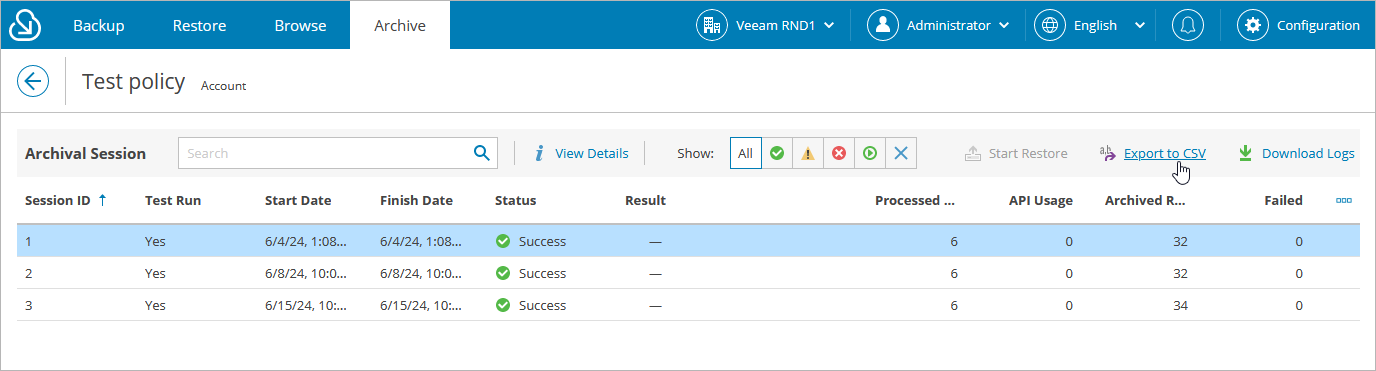Collecting Archived Data
You can export the list that contains all fields of the archived records as a single .CSV file. To do that, navigate to the Archive tab and click Export to CSV. Veeam Backup for Salesforce will save the file with the exported data to the default download folder on the local machine.
Note |
If an archival policy was launched in the test mode, its .CSV file will be empty. |