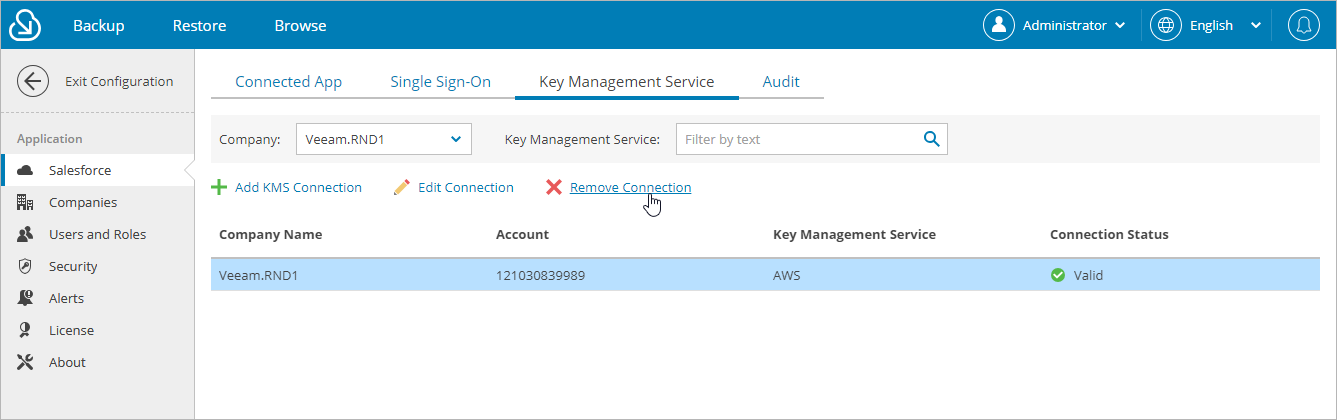Removing Connections
Veeam Backup for Salesforce allows you to remove a connection to an AWS account from Veeam Backup for Salesforce if you no longer need it. To do that:
- Switch to the Configuration page.
- Navigate to Security > Encryption.
- Select the necessary connection in the Key Management Service section and click Remove Connection.
- In the Remove window, acknowledge the operation and click Remove.
Important |
You cannot remove a connection to an AWS account whose key is currently used by any backup policy to encrypt data. Edit the backup policy settings to choose another encryption key — and then try removing the connection again. |