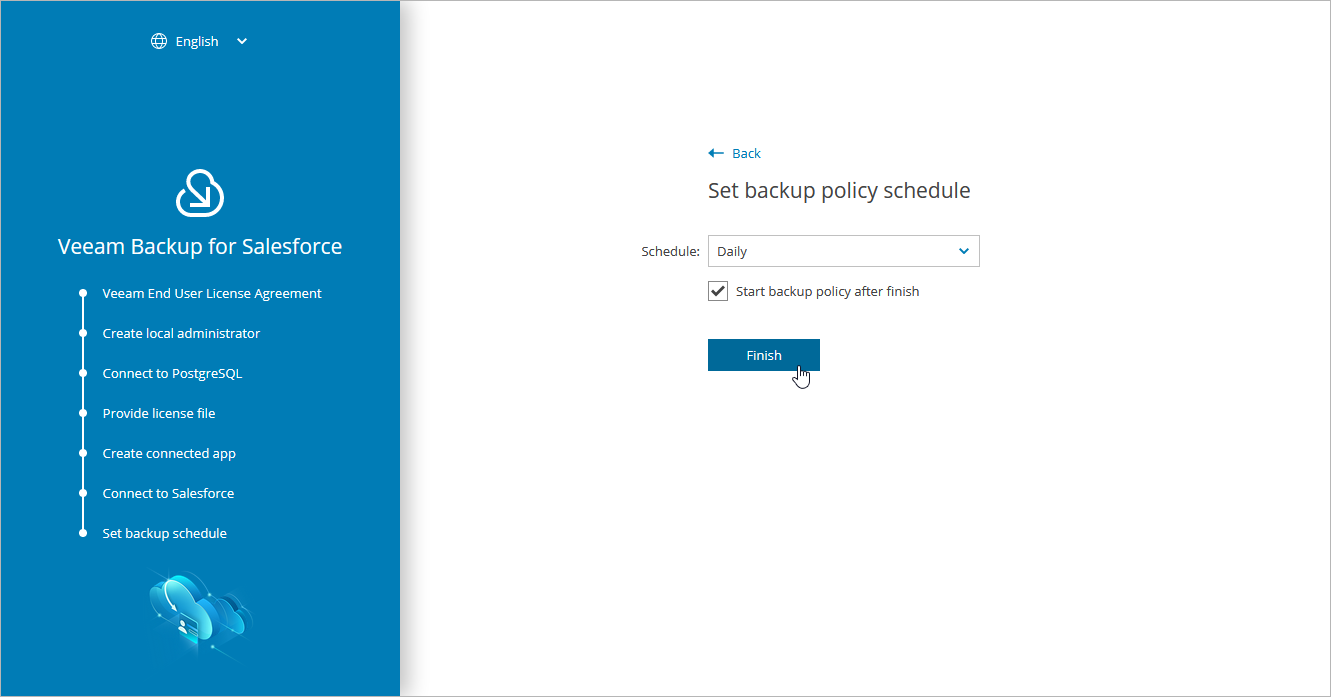Step 7. Set Backup Policy Schedule
[Applies only if you have not selected the Skip backup policy creation check box]
At the Set backup schedule step of the wizard, choose one of the built-in schedules that will be used to run the backup policy:
- Hourly — select this schedule if you want the backup policy session to be launched at the beginning of every hour.
- Daily — select this schedule if you want the backup policy session to be launched every day at 00:00 UTC.
- Weekly — select this schedule if you want the backup policy session to be launched every Sunday at 00:00 UTC.
You can change these settings later as described in section Editing Backup Policies.
Tip |
If you want Veeam Backup for Salesforce to start the backup policy for the connected Salesforce organization right after the initial configuration process completes, select the Start backup policy after finish check box. Note that the product will back up object records, fields and metadata. If you want to backup files, you must enable the backup of files and attachments when editing the backup policy. |