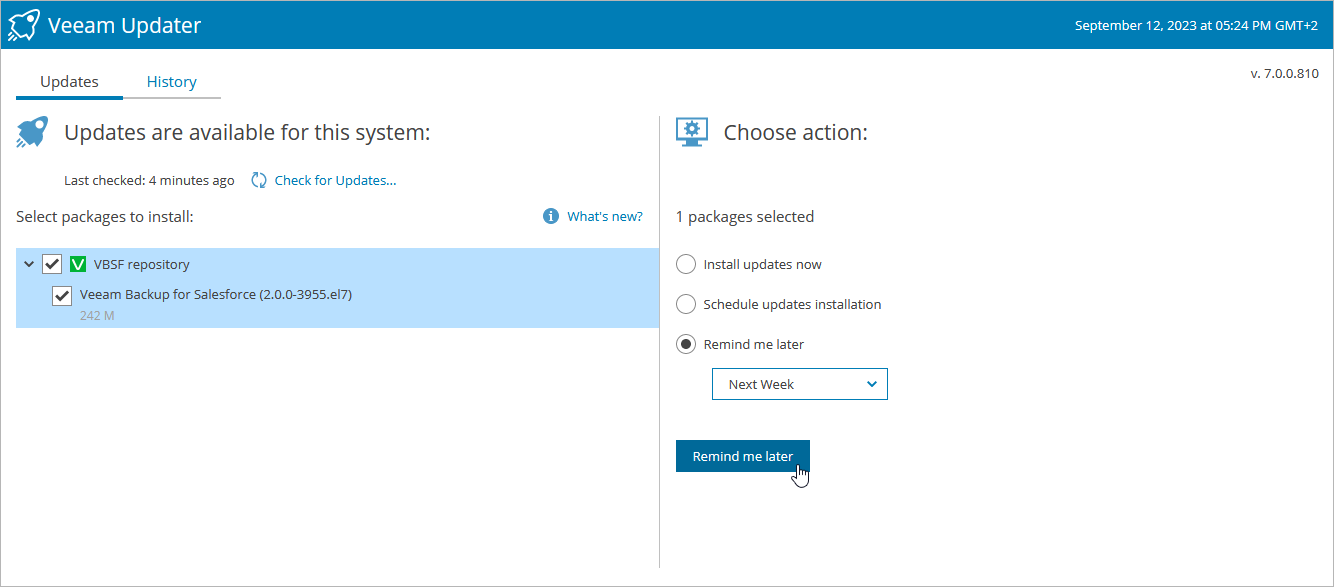Installing Updates
Use the Veeam updater service to download and install new product versions and available package updates . You can also set a reminder to send update notifications
Important |
Veeam Backup for Salesforce does not allow you to schedule the update installation as it may cause interrupting of running activities, which may result in unpredictable data loss. It is recommended that you make sure that all backup policies are disabled and restore jobs are finished before you install a product update. |
To download and install available product and package updates:
- Open the Veeam Updater page. To do that:
- Switch to the Configuration page.
- Navigate to About.
- In the Veeam Backup for Salesforce section, click Check for Updates.
- On the Veeam Updater page, do the following:
- In the Updates are available for this system section, select check boxes next to the necessary updates.
- In the Choose action section, select the Install updates now option, select the Reboot automatically after install if required check box to allow Veeam Backup for Salesforce to reboot the server if needed, and then click Install Updates Now.
Veeam Backup for Salesforce will download and install the updates; the results of the installation process will be displayed on the History tab. Keep in mind that it may take several minutes for the installation process to complete.
Note |
When installing product updates, Veeam Backup for Salesforce restarts all services running on the management server, including the Web UI service. That is why Veeam Backup for Salesforce will log you out when the update process completes. |
If you have not decided when to install updates, you can set an update reminder — instruct Veeam Backup for Salesforce to send an update notification later.
To do that, on the Veeam Updater page, in the Choose action section, do the following:
- Select the Remind me later option and choose when you want to receive the reminder.
If you select the Next Week option, Veeam Backup for Salesforce will send the reminder in 7 days.
- Click Remind me later.
Related Topics