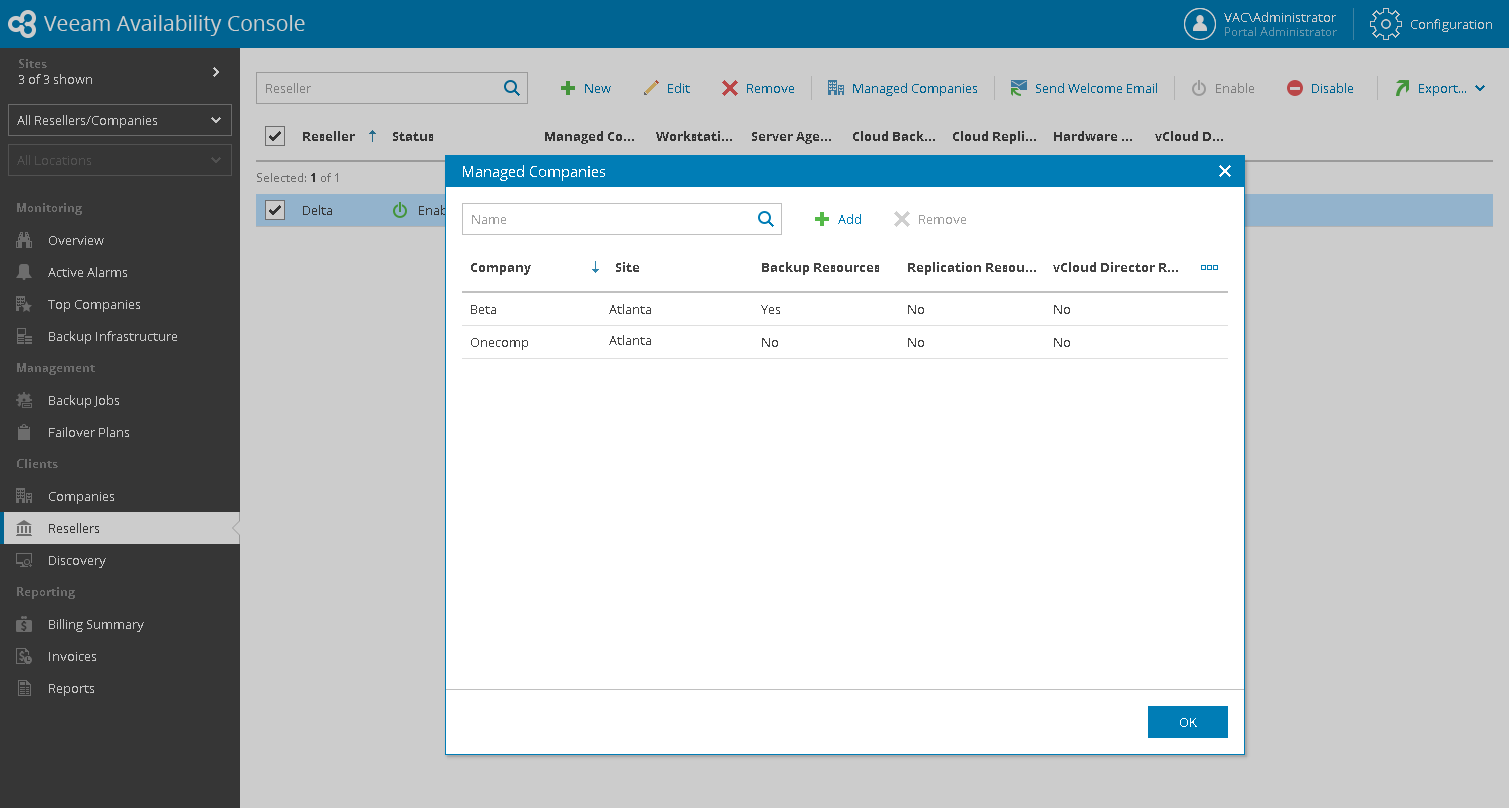This is an archive version of the document. To get the most up-to-date information, see the current version.
This is an archive version of the document. To get the most up-to-date information, see the current version.Step 11. Assign Companies
In this article
After you create a reseller account, you can assign companies that the reseller will manage. If you delegate management of a company you will still be able to edit company account and perform other management tasks.
To assign companies to the reseller:
- Log in to Veeam Availability Console as a Portal Administrator.
For details, see Accessing Veeam Availability Console.
- In the menu on the left, click Resellers.
- From the list of resellers, select the reseller to which you want to assign companies.
To find the necessary reseller, you can use the search field at the top of the list.
- At the top of the list, click Managed Companies.
Alternatively, click a link in the Managed Companies column.
- In the Managed Companies window, click Add.
- From the list of companies, select companies that you want to delegate to the reseller.
If you select a company that consumes services not allocated to the reseller, Veeam Availability Console will automatically update reseller account and add the necessary quota.
- Click Add, then click OK.