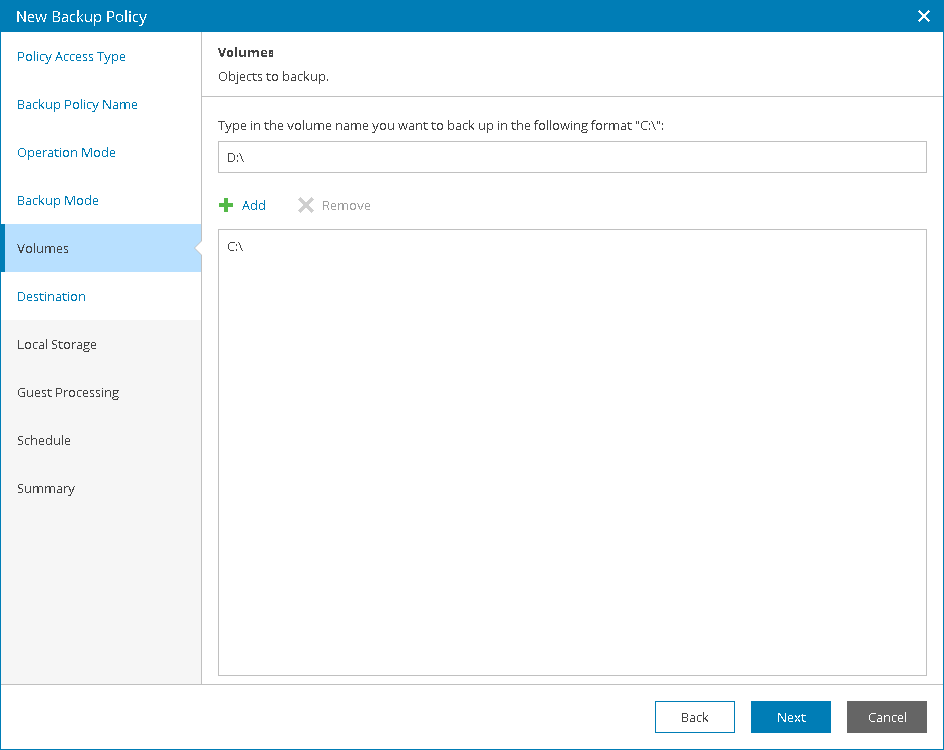This is an archive version of the document. To get the most up-to-date information, see the current version.
This is an archive version of the document. To get the most up-to-date information, see the current version.Step 6. Choose Volumes to Back Up
In this article
The Volumes step of the wizard is available if at the Backup Mode step you have chosen to create a volume-level backup.
In the Objects to backup list, specify volumes that you want to include in the backup scope:
- In the text field, type a drive letter and click Add.
The drive letter must be specified in the following format: C:\
- Repeat step 1 for all volumes that you want to add to the backup scope.
|
|