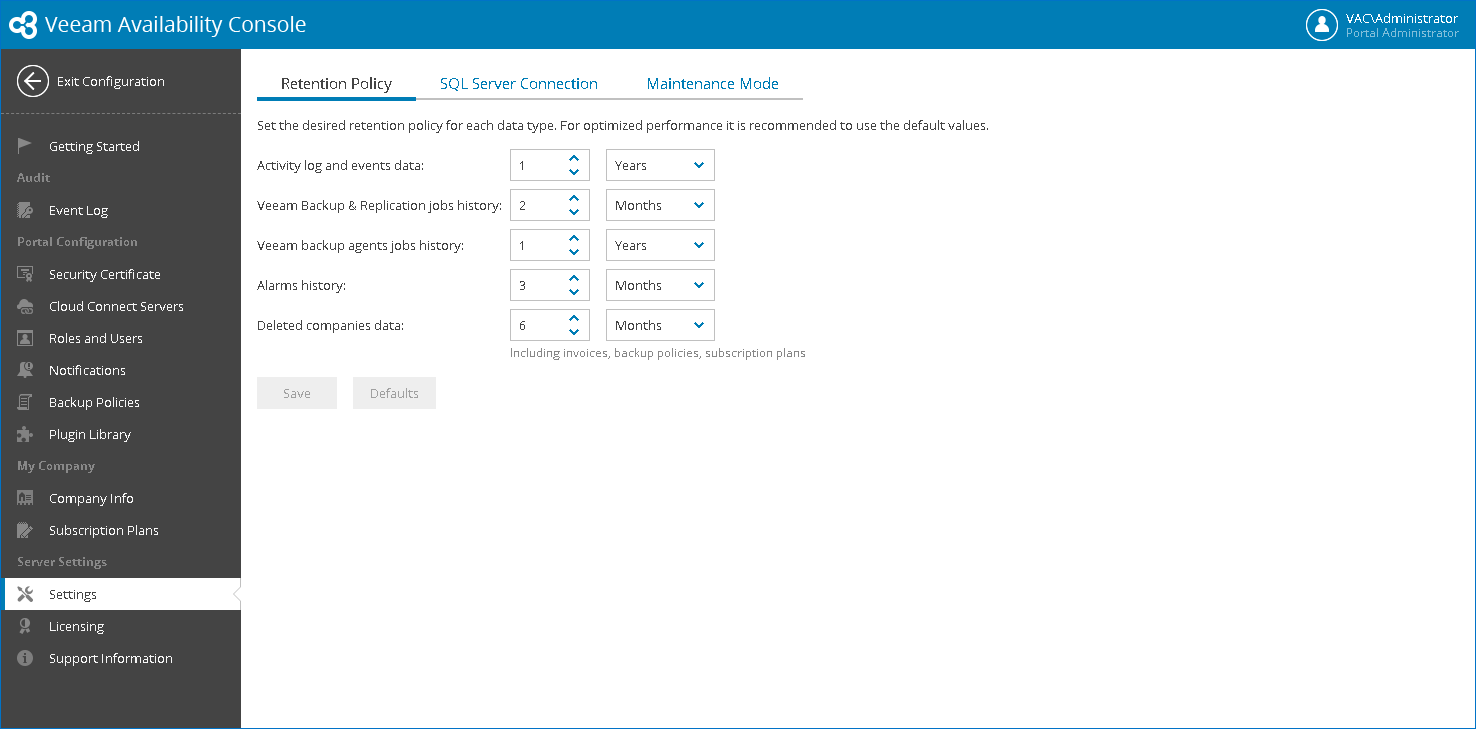This is an archive version of the document. To get the most up-to-date information, see the current version.
This is an archive version of the document. To get the most up-to-date information, see the current version.Configuring Retention Settings
In this article
You can modify the period for which historical data must be stored in the Veeam Availability Console database:
- Log in to Veeam Availability Console as a Portal Administrator.
For details, see Accessing Veeam Availability Console.
- At the top right corner of the Veeam Availability Console window, click Configuration.
- In the configuration menu on the left, click Settings.
- On the Retention Policy tab, check and if necessary change data retention settings.
- In the Activity log and events data section, specify a period for which Veeam Availability Console must keep task and activity log data.
The default retention period for activity log and events data is 1 year.
- In the Veeam Backup & Replication job history section, specify a period for which Veeam Availability Console must keep historical information about Veeam Backup & Replication jobs.
The default retention period for Veeam Backup & Replication job history is 2 months.
- In the Veeam backup agents job history section, specify a period for which Veeam Availability Console must keep historical information about Veeam backup agent jobs.
The default retention period for Veeam backup agent job history is 1 year.
- In the Alarms history section, specify a period for which Veeam Availability Console must keep historical information about triggered alarms.
The default retention period for alarm history is 3 months.
- In the Deleted companies data section, specify a period for which Veeam Availability Console must keep historical information about deleted companies, including information about invoices, backup policies, and subscription plans.
The default retention period for alarm history is 6 months.
- Click Save.
To restore default retention settings, click Defaults, and then click Save.