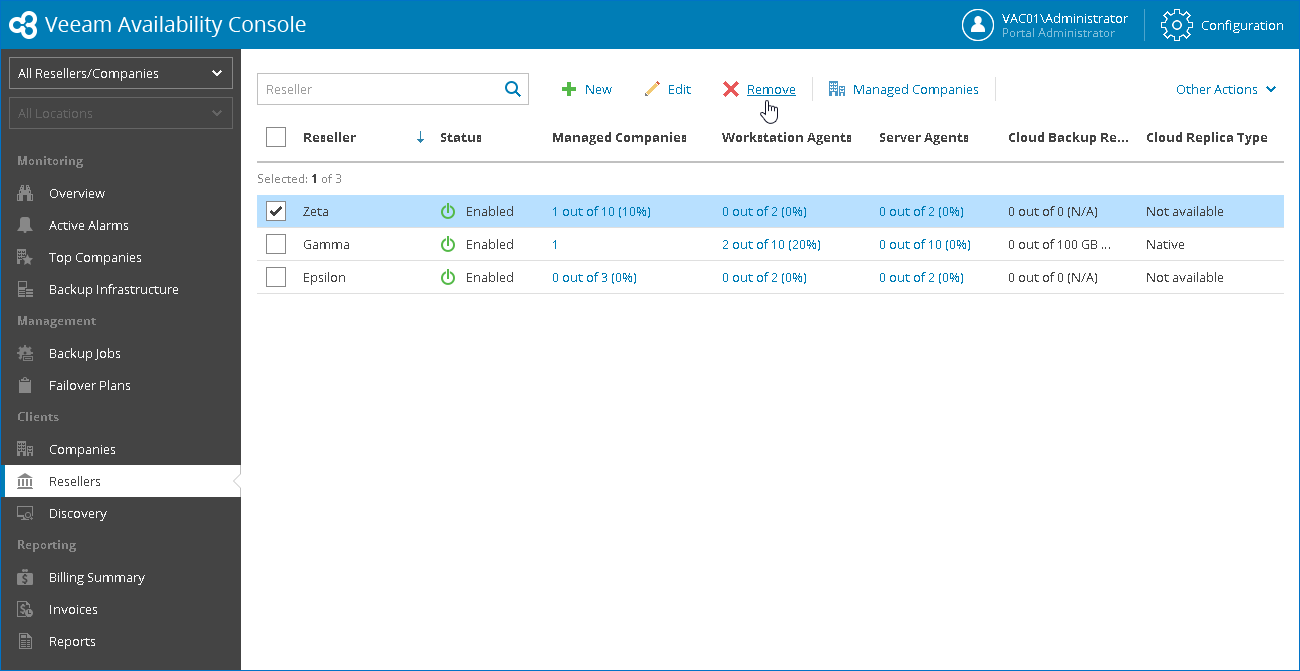This is an archive version of the document. To get the most up-to-date information, see the current version.
This is an archive version of the document. To get the most up-to-date information, see the current version.Removing Resellers
In this article
If you no longer provide backup services to companies through a reseller, you can remove an account registered for this reseller.
|
When you remove a reseller account, consider the following:
|
To remove a reseller account:
- Log in to Veeam Availability Console as a Portal Administrator.
For details, see Accessing Veeam Availability Console.
- In the menu on the left, click Resellers.
- Select the necessary reseller in the list.
- At the top of the list, click Remove.
- In the displayed window, click Yes to confirm account removal.