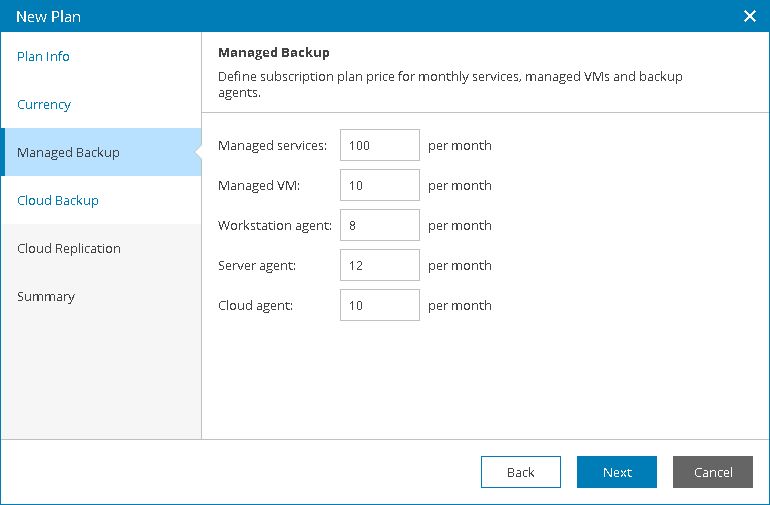This is an archive version of the document. To get the most up-to-date information, see the current version.
This is an archive version of the document. To get the most up-to-date information, see the current version.Step 4. Specify Rates for Managed Backup Services
In this article
At the Managed Backup step of the wizard, specify charge rates for managed backup services:
- In the Managed services field, specify a flat charge rate for provided services, per month.
- In the Managed VM field, specify a charge rate for a managed VM.
- In the Workstation agent field, specify a charge rate for a managed workstation agent.
- In the Server agent field, specify a charge rate for a managed server agent.
- In the Cloud agent field, specify a charge rate for a managed cloud agent.
If you do not want to charge for a specific service, do not specify a charge rate for it (leave the field blank). If no rate is specified for a service, Veeam Availability Console will not take this service into account when calculating the total payment.
For description of chargeable services, see Services.