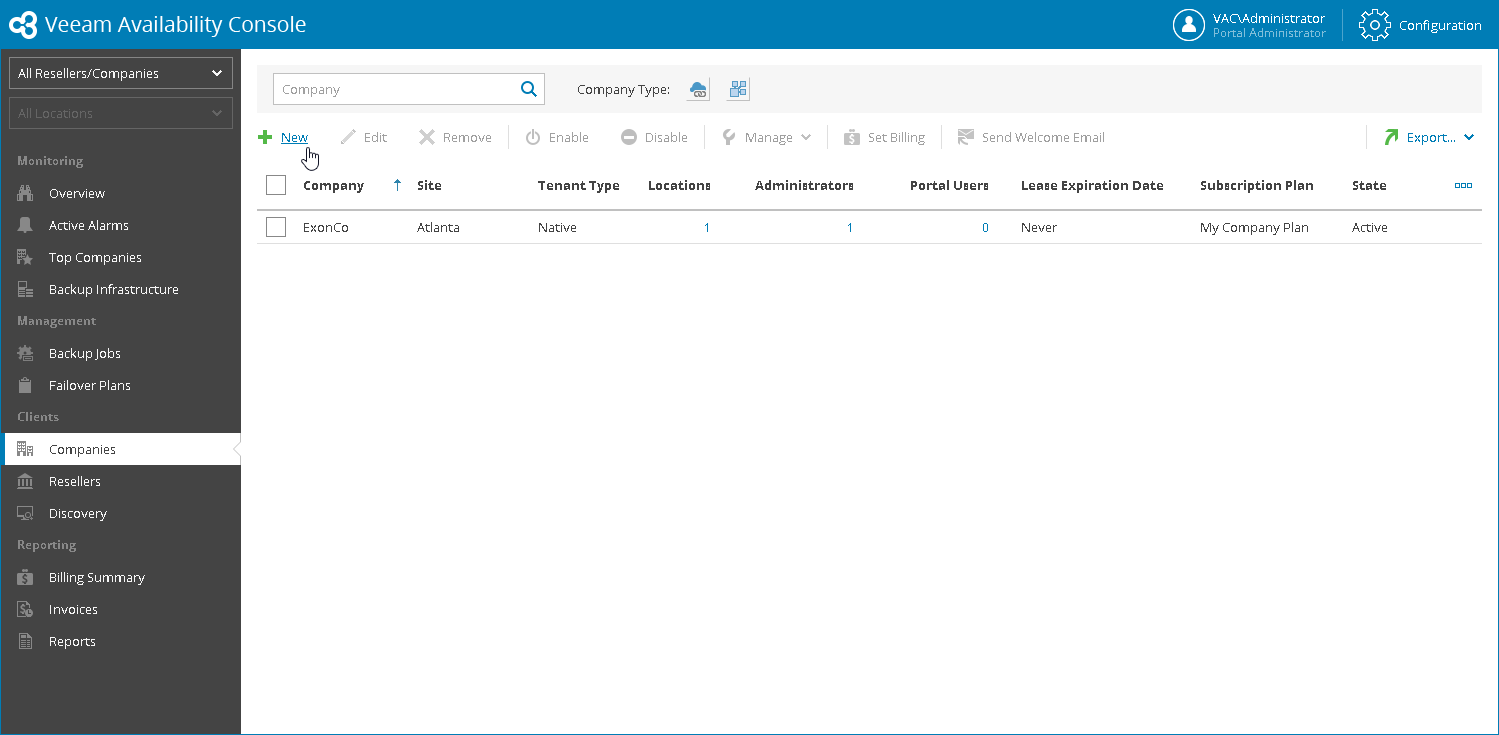This is an archive version of the document. To get the most up-to-date information, see the current version.
This is an archive version of the document. To get the most up-to-date information, see the current version.Step 1. Launch New Company Wizard
In this article
To launch the New Company wizard:
- Log in to Veeam Availability Console as a Portal Administrator or Site Administrator.
For details, see Accessing Veeam Availability Console.
- In the menu on the left, click Companies.
- At the top of the list, click New.