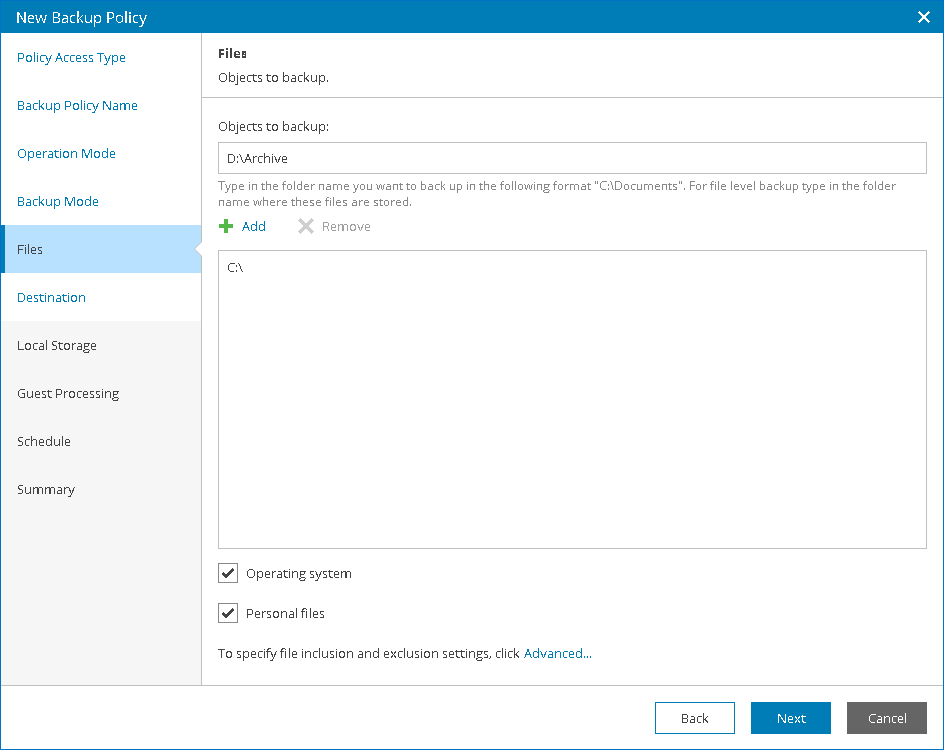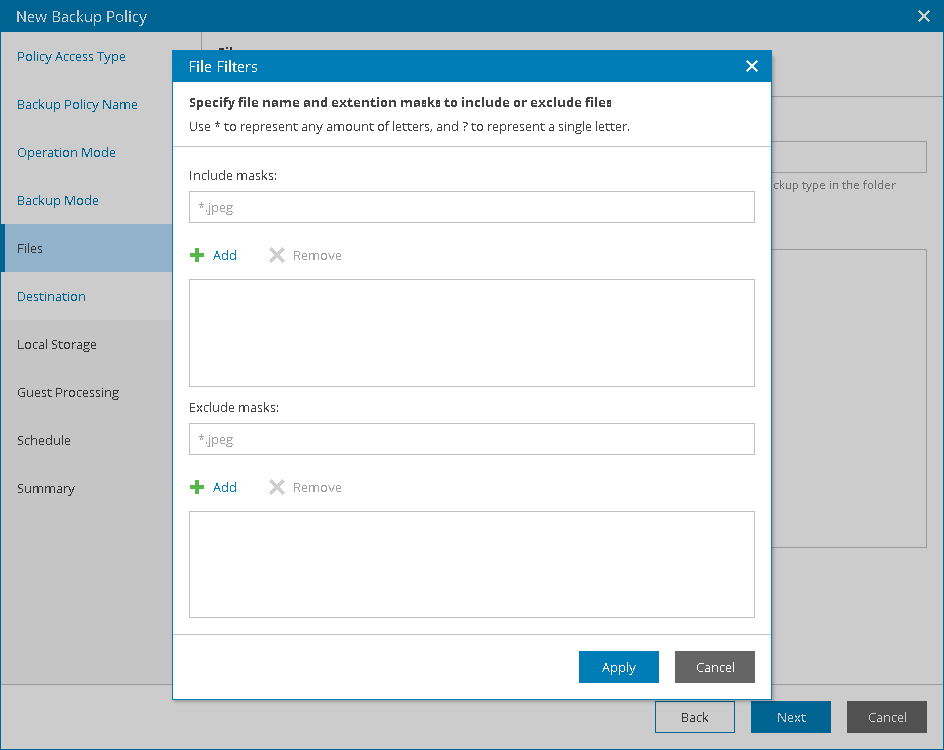This is an archive version of the document. To get the most up-to-date information, see the current version.
This is an archive version of the document. To get the most up-to-date information, see the current version.Step 7. Choose Folders to Back Up
The Files step of the wizard is available if at the Backup Mode step you have chosen to create a file-level backup.
In the file-level backup mode, you can create two types of backups:
- File-level backup that includes individual folders on the computer.
- Hybrid backup that contains individual folders and specific volumes of the computer.
In the Objects to backup list, specify folders that you want to include in the backup scope:
- In the Objects to backup field, type a folder path and click Add.
You can specify a drive letter at this step. In this case, Veeam backup agent will add the whole volume to the backup.
Repeat this step for all folders that you want to add to the backup.
- Select the Operating system check box to include in the backup data pertaining to the OS installed on the computer.
- Select the Personal files check box to include in the backup the user profile folder, including all user settings and data. Typically, the user profile data is stored in the Users folder on the system disk, for example, C:\Users.
Configuring Filters
To include or exclude files of a specific type in/from the backup scope, you can configure filters:
- At the Files step of the wizard, click Advanced.
- Specify include and exclude filters for files you want to back up:
- In the Include masks field, specify file names and/or masks for file types that you want to back up, for example, MyMovie.avi,*filename*, *.docx, *.mp3. Veeam backup agent will create a backup only for selected files. Other files will not be backed up.
- In the Exclude masks field, specify file names and/or masks for file types that you do not want to back up, for example, OldPhotos.rar, *.tmp, *.back. Veeam backup agent will back up all files except files of the specified type.
- Click Add.
- Repeat steps 2–3 for each mask that you want to add.
You can use a combination of include and exclude masks. Note that exclude masks have a higher priority than include masks. For example, you can specify masks in the following way:
- Include mask: *.avi
- Exclude mask: *movie*
Veeam backup agent will include in the backup all files of the AVI format that do not contain 'movie' in their names.
|
Veeam backup agent automatically adds to the list of exclusions the following Microsoft Windows objects for all computer users: temporary files folder, Recycle Bin, Microsoft Windows pagefile, hibernate file and VSS snapshot files from the System Volume Information folder. |