 This is an archive version of the document. To get the most up-to-date information, see the current version.
This is an archive version of the document. To get the most up-to-date information, see the current version.Installing Veeam Backup Agents with Discovery Rules (Recommended)
You can deploy Veeam backup agents and Veeam Availability Console management agents on client computers using discovery rules. This is the recommended installation method. It allows you to run discovery and initiate the installation procedure in the Veeam Availability Console portal. Thus, you can minimize manual operations with the client computers, or usage of any 3rd party tools during the installation process.
How Installation with Discovery Rules is Performed
For installation with discovery rules, Veeam Availability Console requires a master agent. A master agent is a Veeam Availability Console management agent that runs on a Windows machine in the client infrastructure. This agent is responsible for performing various types of tasks during the discovery and installation procedures, such as collecting information about discovered computers, installing Veeam Availability Console management agents on client computers, downloading the Veeam backup agent setup file, uploading it to client computers, and so on.
Installation with discovery rules includes two processes that run one after another:
- Discovery of client computers
- Installation of Veeam backup agents and Veeam Availability Console management agents on discovered computers
The following diagram provides a high-level pictorial overview of the discovery-based installation method.
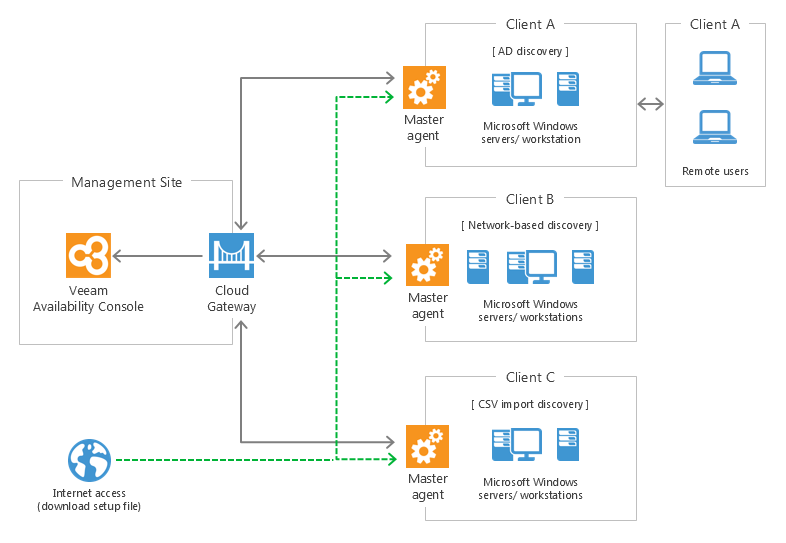
Discovery of client computers runs as follows:
- A backup administrator sets up a master agent in a client location, configures a discovery rule and initiates the discovery process.
The discovery rule describes settings required to perform discovery and (optionally) installation of Veeam backup agents on discovered computers. Discovery rule prescribes what master agent will be used for discovery, what client computers must be scanned, what account will be used to connect to these computers, whether Veeam backup agents must be installed on discovered computers, and so on.
The discovery rule can use one of the following discovery methods: network-based discovery, Active Directory discovery or import-based discovery.
- The master agent obtains from Veeam Availability Console discovery settings specified in the discovery rule. The agent connects to client computers under the specified account, collects configuration information about each scanned computer through WMI, and communicates information about discovery results to Veeam Availability Console.
Information collected from discovered computers includes details on the computer type, platform, host name, guest OS, IP address, MAC address, available applications and information about Veeam backup agent (its presence on the machine, product version and license installed).
- If the discovery rule is configured to install Veeam backup agents on discovered computers and set up a backup job, the master agent initiates these tasks after discovery.
For details on the installation process, see Installation of Veeam Backup Agents.
|
If you have cloned machines with the same Bios UUID in your infrastructure, the discovery of such machines may fail. It is recommended to change Bios UUID before running discovery. |
Installation of Veeam Backup Agents
Installation of Veeam backup agents runs as follows:
- A backup administrator initiates the installation process.
- If a discovery rule is configured to install Veeam backup agents on discovered computers and set up a backup job, the installation process is initiated automatically after discovery. The backup administrator must only initiate the discovery process.
- Otherwise, the backup administrator must instruct Veeam Availability Console to install Veeam backup agents on discovered computers.
- The master agent downloads the Veeam backup agent setup file from the Veeam Installation Server (over the Internet), and uploads this file to discovered computers.
- The master agent downloads the Veeam Availability Console management agent setup file from the Veeam Availability Console server, uploads this file to discovered computers, triggers management agent installation, and configures management agents to communicate with Veeam Availability Console.
- Veeam Availability Console management agents on the discovered computers trigger installation of Veeam backup agents.
- When installation completes, management agents activate Veeam backup agents.
- If a backup job must be set up as part of the installation procedure, management agents apply a backup policy.
How to Install Veeam Backup Agents with Discovery Rules
To install Veeam backup agents with discovery rules, perform the following steps:
Install and configure a Veeam Availability Console master agent on a machine in the client infrastructure.
Configure discovery rules and run discovery to identify computers on which you plan to install Veeam backup agents.
Initiate the installation procedure in Veeam Availability Console.