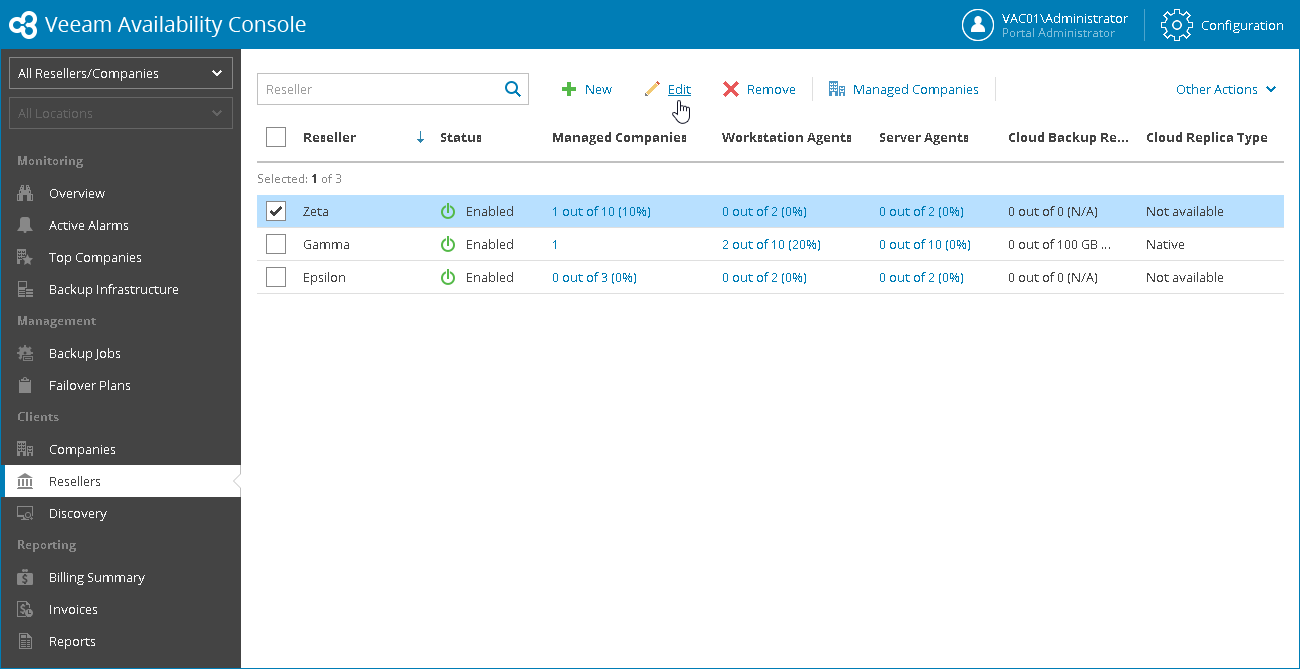This is an archive version of the document. To get the most up-to-date information, see the current version.
This is an archive version of the document. To get the most up-to-date information, see the current version.Modifying Reseller Settings
In this article
You can modify settings of reseller accounts.
|
When modifying reseller account settings, consider that you cannot disable services currently used by managed companies. For example, you cannot remove a hardware plan if this plan is used to store client VM replicas in the cloud. |
To modify reseller account settings:
- Log in to Veeam Availability Console as a Portal Administrator or Portal Operator.
For details, see Accessing Veeam Availability Console.
- In the menu on the left, click Resellers.
- Select the necessary reseller in the list.
- At the top of the list, click Edit.
- Modify company account settings as described in Creating Resellers.
- Save changes.