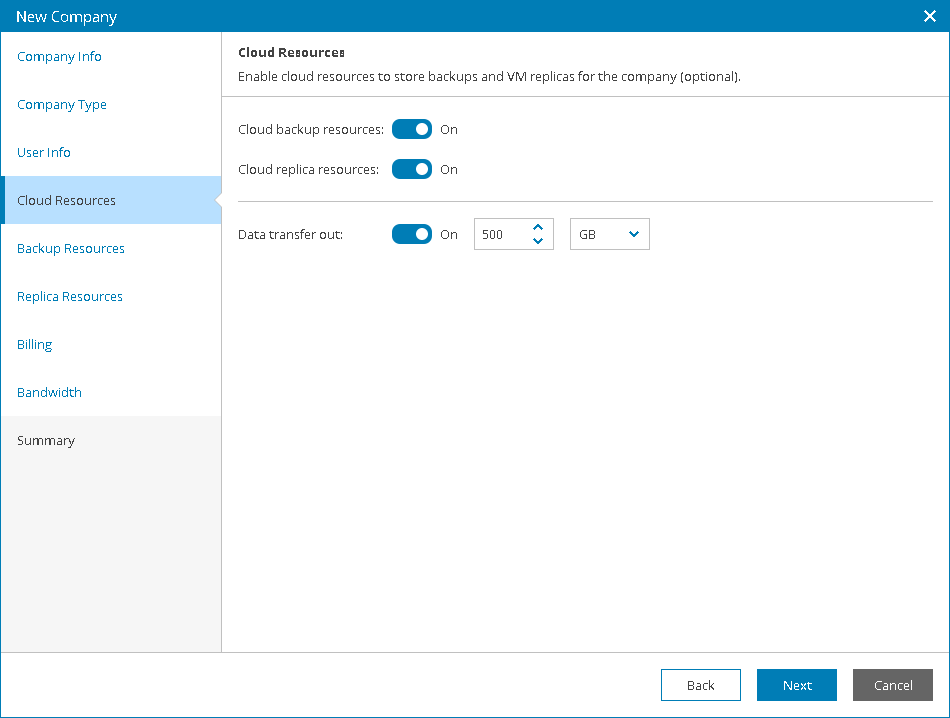This is an archive version of the document. To get the most up-to-date information, see the current version.
This is an archive version of the document. To get the most up-to-date information, see the current version.Step 5. Allocate Service Quota
In this article
At the Cloud Resources step of the wizard, select which services you want to provide to company:
- To allow a company use cloud backup resources, set the Cloud backup resources toggle to On.
With this option enabled, the New Company wizard will include an additional Backup Resources step.
- To allow a company use cloud replication resources, set the Cloud replica resources toggle to On.
With this option enabled, the New Company wizard will include an additional Replica Resources step.
- In the Data transfer out field, specify the amount of data that the company is allowed to download from the cloud repository during a billing period.
The Data transfer out quota is a soft quota and puts no physical restriction on the cloud repository. When the company reaches the specified quota, Veeam Availability Console triggers the Company data download quota alarm. You can customize this alarm in accordance with your requirements. For details, see Modifying Alarm Settings.
Company users will see this quota on the Cloud Backup Quota dashboard. For details, see Summary.