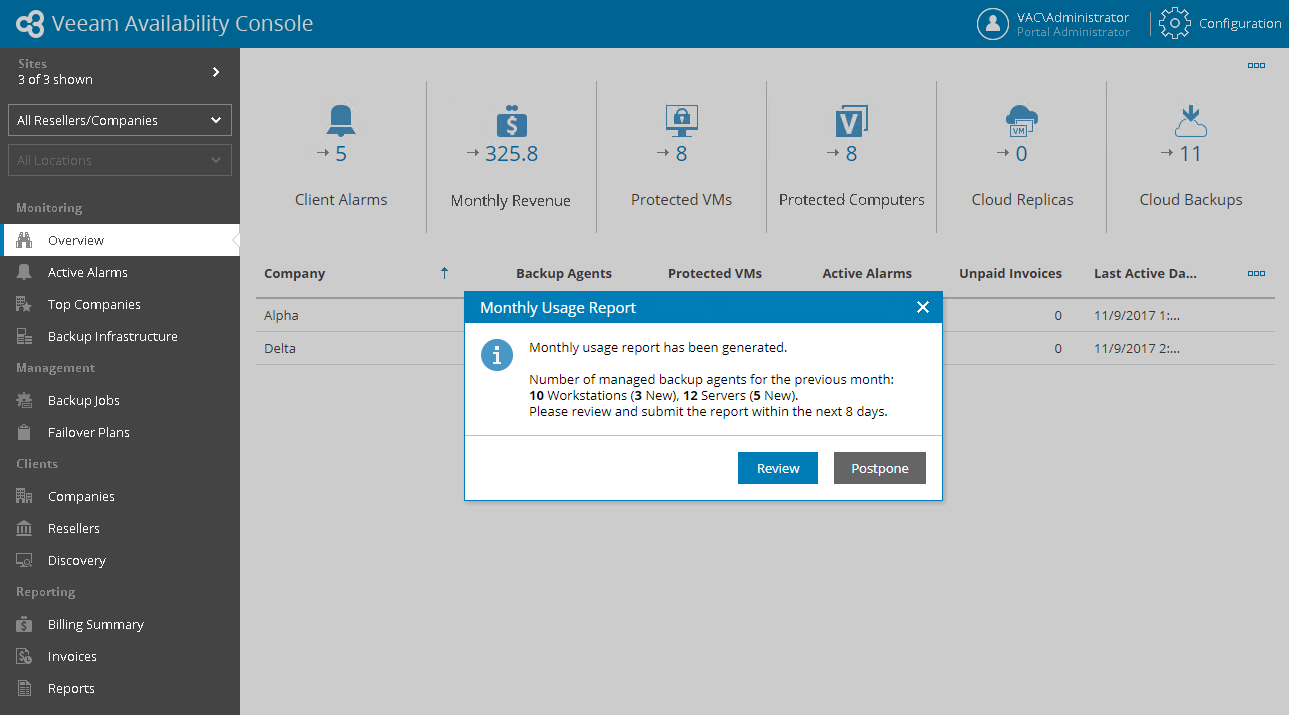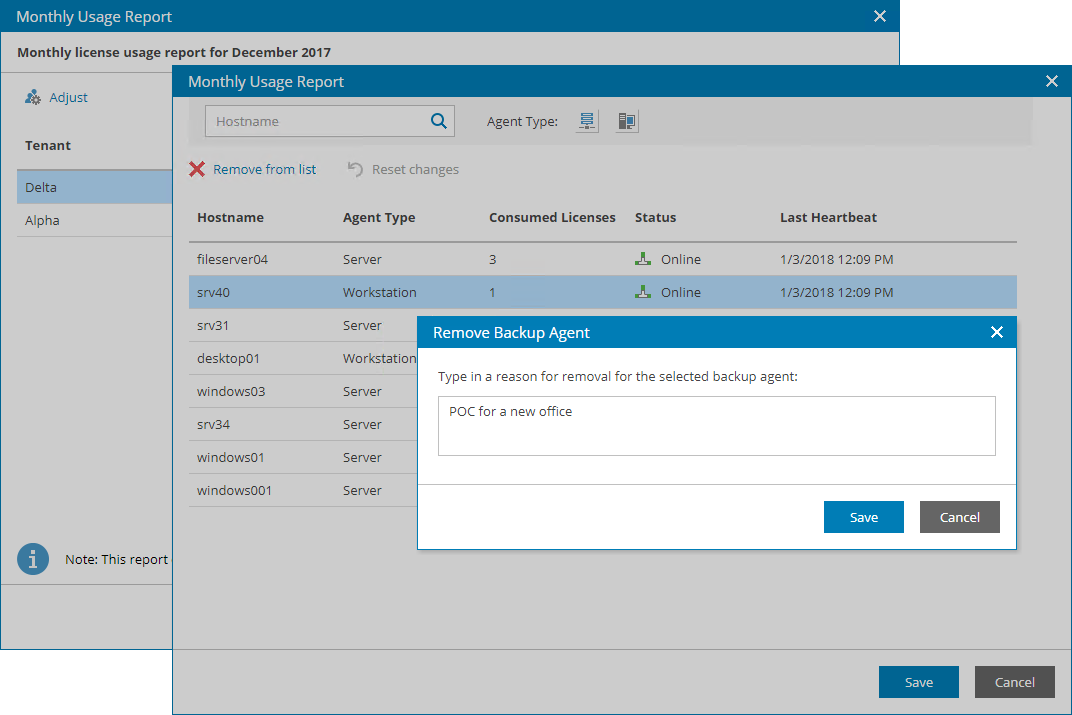This is an archive version of the document. To get the most up-to-date information, see the current version.
This is an archive version of the document. To get the most up-to-date information, see the current version.Online Usage Reporting (Automatic)
Online (or automatic) submission of license usage reports is used when license auto update is enabled. To learn how to enable license auto update, see Updating License.
How Online License Usage Reporting Works
Veeam Availability Console collects statistics on the current license usage as described in Automatic Usage Reporting. On the first day of the new month, Veeam Availability Console generates a license usage report based on the maximum number of managed Veeam backup agents for the previous month.
Veeam Availability Console informs you about the generated report with a notification that is displayed when you access Veeam Availability Console as a Portal Administrator. You can review the report in Veeam Availability Console, adjust it if necessary, and send it to Veeam. For details, see How to Submit Online License Usage Report.
If you do not send the report, on the eleventh day of the month, Veeam Availability Console will send the report to the Veeam License Update Server automatically.
How to Submit Online License Usage Report
Starting from the first day of the month (and up to, and including the tenth day of the month), when you access Veeam Availability Console as a Portal Administrator, the product will notify you that a license usage report was generated.
Before you submit a license usage report, you can view it, and, if necessary, adjust the number of managed Veeam backup agents for separate companies. For every change in the report, you must specify a reason.
To view, adjust and submit a license usage report:
- In the notification window, click Review.
- In the Monthly Usage Report window, check the number of managed Veeam backup agents: workstations and servers protected with Veeam backup agents for the past month for each company.
The list of companies contains names of all accounts whose Veeam backup agents are included in the report. The number of managed Veeam backup agents for a company does not include Veeam backup agents added during the previous month (New Veeam backup agents).
- To change the number of managed Veeam backup agents for a company, select this company in the list click Adjust.
- In the Monthly Usage Report window, you can remove Veeam backup agents that must not be included in the report.
For example, if you were doing a proof of concept for a client, and the number of managed Veeam backup agents temporarily increased, you can remove Veeam backup agents that were managed as part of POC.
You can remove Veeam backup agents on a per-agent basis:
- Select a Veeam backup agent that you want to remove.
- At the top of the list, click Remove from list.
- In the Remove Backup Agent window, provide a reason for removing the Veeam backup agent.
- Click Save.
- In the Monthly Usage Report window, click Save.
- To submit the report to Veeam, click Send.
|
To postpone submission of a license usage report, in the notification window click Postpone. The notification will not be displayed until the next day. |