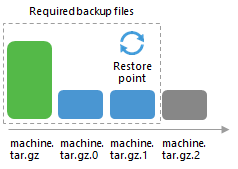This is an archive version of the document. To get the most up-to-date information, see the current version.
This is an archive version of the document. To get the most up-to-date information, see the current version.Backup Chain
Every incremental backup session produces a new backup file in the target location. Backup files make up a backup chain. The backup chain contains files of the .tar.gz format: machine.tar.gz, machine.tar.gz.0, machine.tar.gz.1, and so on.
- During the first incremental backup session, Veeam Agent for IBM AIX copies all data that you have chosen to back up and stores the resulting full backup file in the target location. The first incremental backup session takes significant time to complete and produces a large backup file: you have to copy the whole amount of data.
- During subsequent incremental backup sessions, Veeam Agent for IBM AIX copies only new or changed data relatively to the last backup session and saves this data as a new incremental backup file in the target location. Subsequent incremental backup sessions typically take less time than the first one: you have to copy only changes, not the whole amount of data.
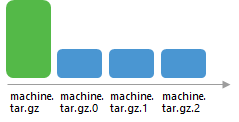
After several backup cycles, you have a chain of backup files in the target location. Every backup file contains a restore point for backed up data, or, in terms of Veeam Agent for IBM AIX, a backup version. A backup version is a "snapshot" of your data at a specific point in time. When you restore data from an incremental backup, you can select a backup version to roll back your data to the necessary state.
To recover data to a specific restore point, you need a chain of backup files: the first file in the backup chain (machine.tar.gz) plus a set of backup files following this backup file. If some file from the backup chain is missing, you will not be able to roll back to the necessary state. For this reason, it is recommended that you do not delete separate backup files from the backup chain.