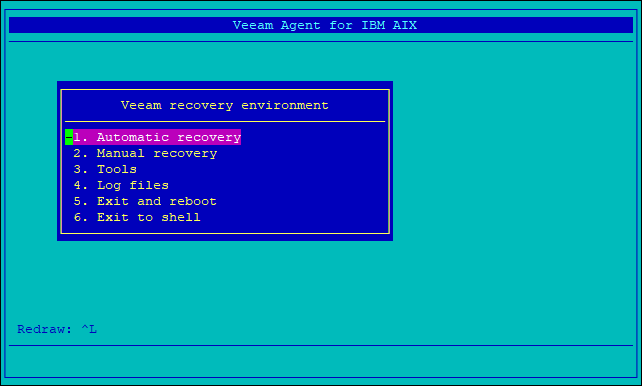This is an archive version of the document. To get the most up-to-date information, see the current version.
This is an archive version of the document. To get the most up-to-date information, see the current version.Performing Automatic Recovery
In this article
In the Automatic Recovery mode, Veeam Agent for IBM AIX runs the recovery process through all recovery phases in consequence.
To perform automatic recovery, in the Veeam recovery environment menu, select Automatic recovery. As a part of the recovery process, you must complete the following steps:
- Specify network settings (if the initial network setup process completed unsuccessfully).
- Locate the backup file from which you want to recover data.
- Restore the machine configuration.
- Specify data recovery settings.
- Map restored drives.
- Start and monitor the data recovery process.
- Complete the recovery process.