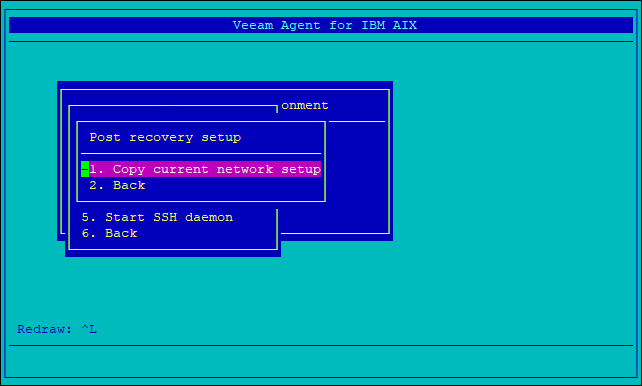This is an archive version of the document. To get the most up-to-date information, see the current version.
This is an archive version of the document. To get the most up-to-date information, see the current version.Performing Post-Recovery Setup
In this article
After the recovery process completes, you can copy the network settings that you specified for the Veeam Recovery Environment to the recovered machine. This option can be useful if you are cloning or moving a recovered machine.
To copy network settings:
- In the Veeam recovery environment menu, select Tools.
- In the Tools menu, select Post recovery setup.
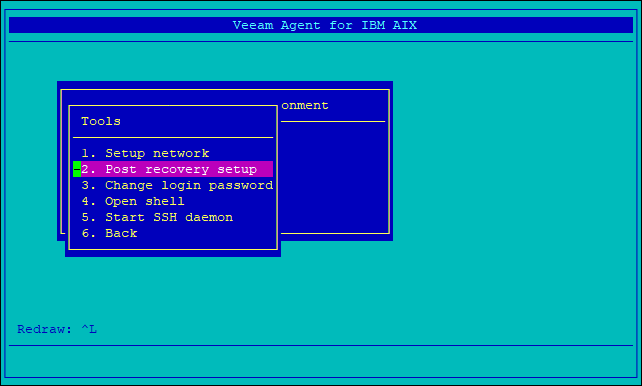
- In the Post recovery setup menu, select Copy current network setup.