 This is an archive version of the document. To get the most up-to-date information, see the current version.
This is an archive version of the document. To get the most up-to-date information, see the current version.Exporting Log Files
In this article
Once the recovery process completes, it is recommended that you copy the log files to a remote location before rebooting the system. To do this, you must mount an NFS share to the recovery environment file system and copy the log files to the mounted directory.
|
It is important that the specified directory is an NFS mount, because all information in the recovery environment will be lost upon reboot. |
You can perform these actions in one of the following ways:
- As a part of the automatic recovery scenario, at the final step of the automatic recovery procedure. To learn more, see Save Log Files and Complete Recovery Process.
- After the recovery process completes, from the Veeam recovery environment menu, as described below.
To copy log files:
- In the Veeam recovery environment menu, select Log files.
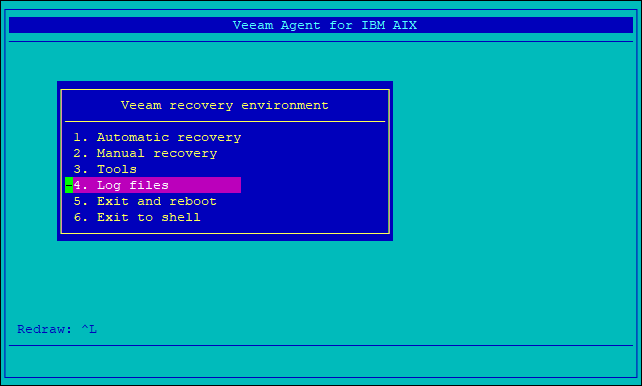
- In the Log files menu, select Mount NFS volume.
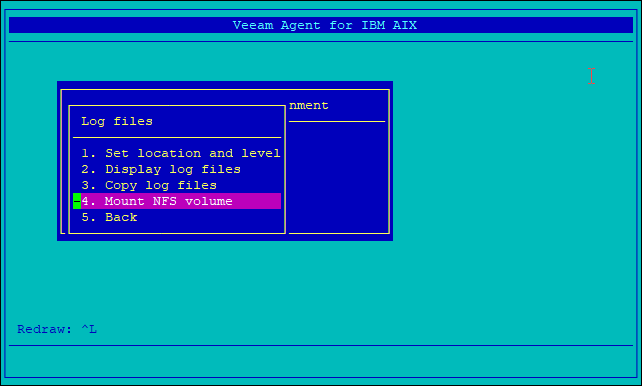
- In the Mount NFS volume form, specify the server name, shared directory name and mount point and select OK.
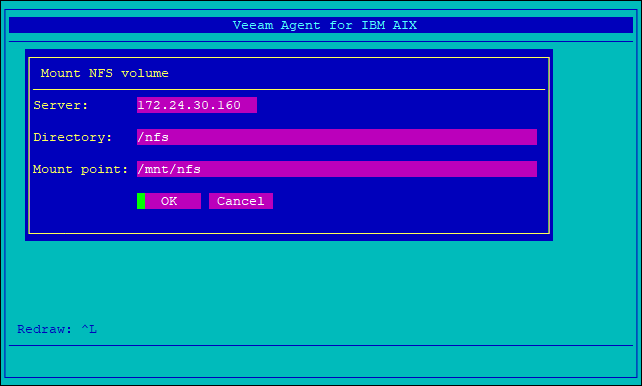
- In the Log files menu, select Copy log files.
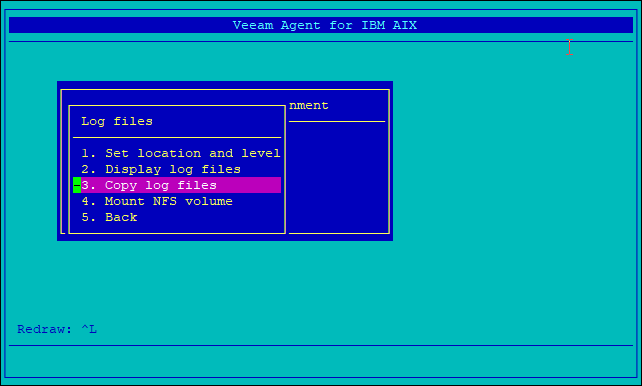
- In the Log file location form, in the Location field, specify a path to the directory in which log files must be saved.
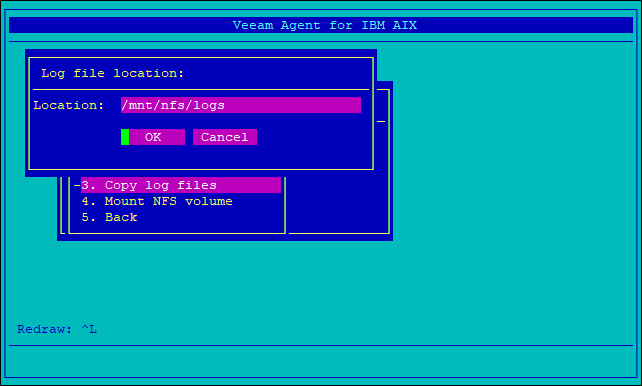
Veeam Agent for IBM AIX will create a date-stamped archive with the log files in the specified directory. The created archive has a file name of the following format:
logs-1254-04042018.tar.gz |