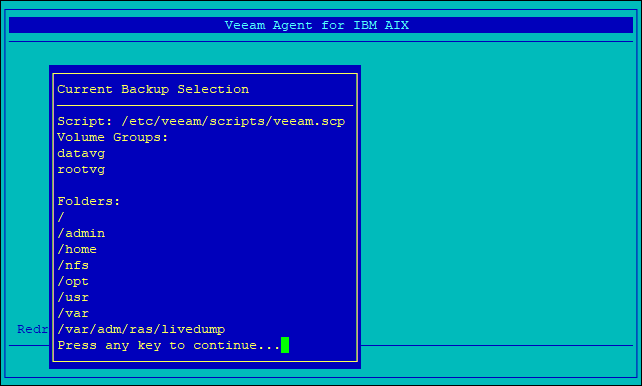This is an archive version of the document. To get the most up-to-date information, see the current version.
This is an archive version of the document. To get the most up-to-date information, see the current version.Viewing Current Backup Selection
In this article
To view the current backup selection:
- In the Veeam Backup Console, in the Backup menu, select Current backup selection.
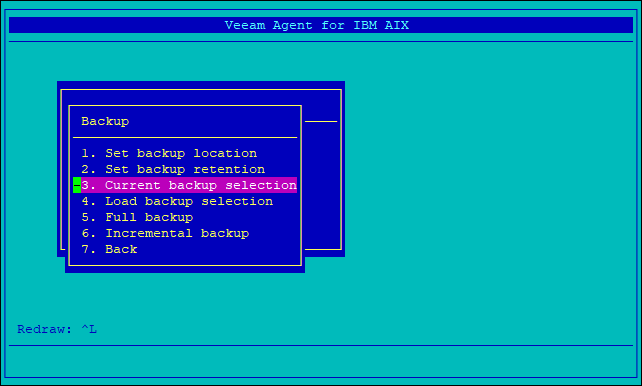
- In the Current backup selection menu, select View current backup selection.
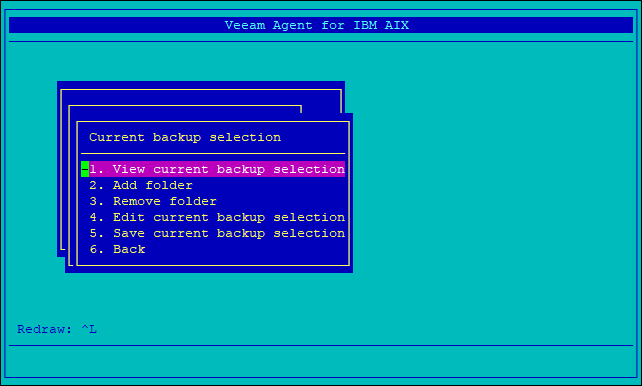
- Veeam Agent for IBM AIX will display the following information about the current backup selection:
- Script — the location of the backup script file.
- Volume Groups — the volume groups that contain data of your machine.
- Folders — the directories in the backup selection, that is, the directories that will be backed up.
- Not in selection — the directories not included in the backup selection, that is, the directories that will not be backed up.