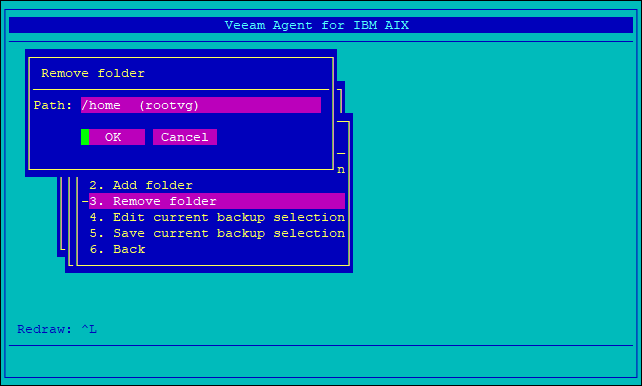This is an archive version of the document. To get the most up-to-date information, see the current version.
This is an archive version of the document. To get the most up-to-date information, see the current version.Removing Directory from Backup Selection
In this article
To remove a directory from the backup selection:
- In the Veeam Backup Console, in the Backup menu, select Current backup selection.
- In the Current backup selection menu, select Remove folder.
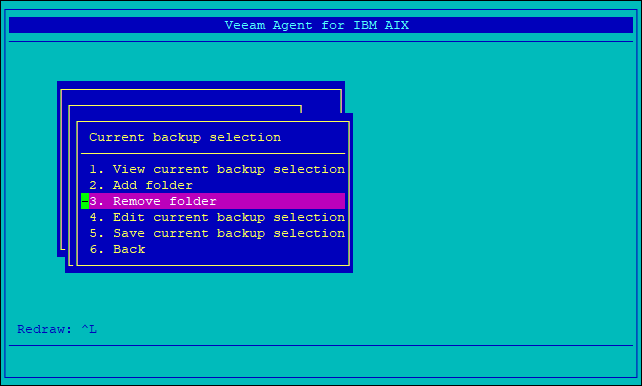
- In the Remove folder form, select a path to the directory that you want to remove from the backup selection, and select OK.
You can select from the directories that are listed in the Folders section of the current backup selection. To learn more, see Viewing Current Backup Selection.
Next to each directory, Veeam Agent for IBM AIX displays a volume group in which this directory resides. The volume group is displayed in brackets. If you remove all directories for a given volume group from the backup selection, then it will not be necessary (but still possible) to recreate this volume group at recovery time.