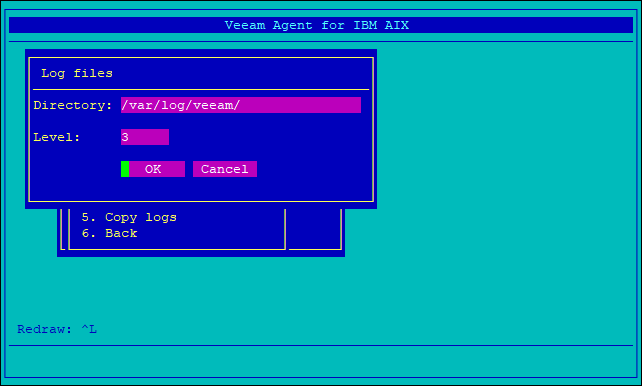This is an archive version of the document. To get the most up-to-date information, see the current version.
This is an archive version of the document. To get the most up-to-date information, see the current version.Specifying Logging Settings
In this article
You can specify logging settings for Veeam Agent for IBM AIX.
To specify logging settings:
- Launch the Veeam Backup Console with the veeam command.
- In the Veeam backup console menu, select Log files.
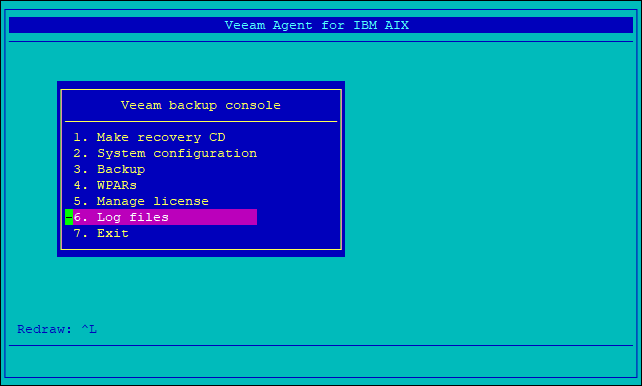
- In the Log files menu, select Set location and level.
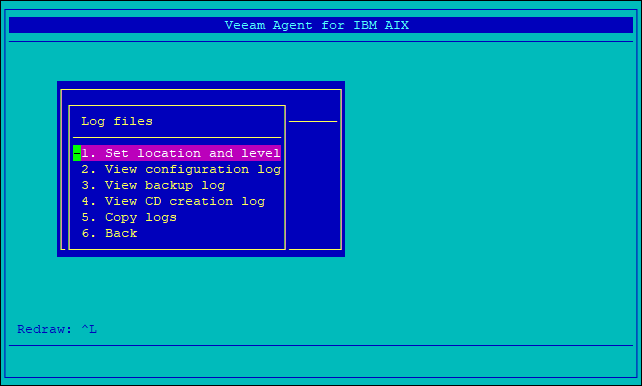
- In the Log files form, specify settings for product log files and select OK.
- In the Directory field, specify a path to the directory where product log files will be created. By default, Veeam Agent for IBM AIX creates log files in the /var/log/veeam/ directory.
- In the Level field, specify the logging level. You can select from the following values:
- 0 — Level 0 (NONE). No logging.
- 1 — Level 1 (FATAL). Only fatal errors are logged.
- 2 — Level 2 (ERROR). Only errors are logged.
- 3 — Level 3 (WARNING). Errors and warnings are logged.
- 4 — Level 4 (INFO). Errors, warnings and volume/area headers are logged.
- 5 — Level 5 (PATH). All file and directory names are logged.
- 6 — Level 6 (DEBUG). Large amount of debugging information is logged.
The default logging level is 3.