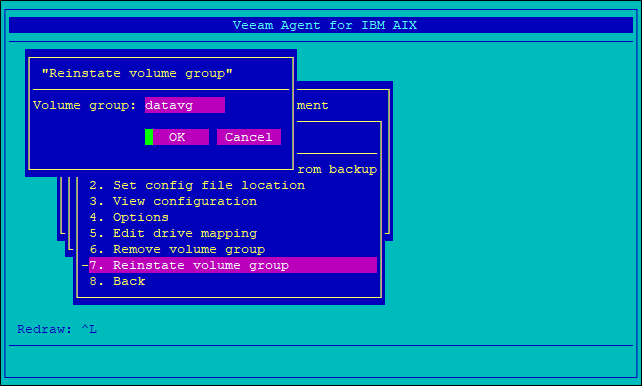This is an archive version of the document. To get the most up-to-date information, see the current version.
This is an archive version of the document. To get the most up-to-date information, see the current version.Mapping Volume Groups
In this article
When you perform manual recovery, you can control precisely which volume groups of the recovered machine will be restored from the backup. To do this, you can perform the following operations:
- Remove a volume group — use this option to remove a volume group from the list of volume groups that will be recovered from the backup. By default, this list includes all volume groups that appear in the machine configuration.
- Reinstate a volume group — use this option to return a previously removed volume group to the list of volume groups to be recovered.
To remove a volume group from the list of volume groups to be restored:
- In the Configuration menu, select Remove volume group.
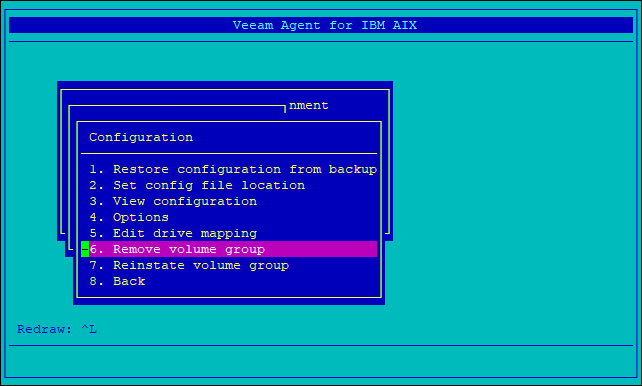
- In the Removed Volume Group form, select a volume group that you do not want to restore and select OK.
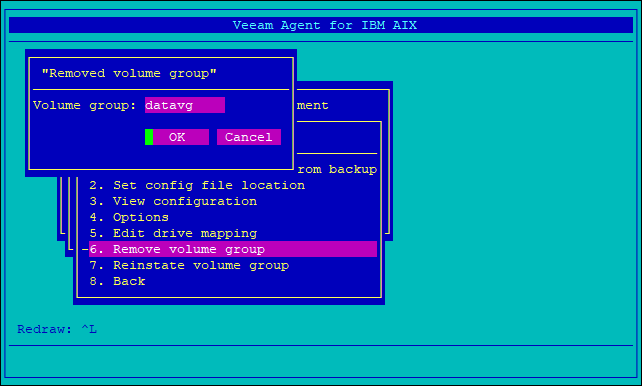
If you remove a volume group from the list of volume groups to restore, and then want to add it back, you can reinstate the volume group:
- In the Configuration menu, select Reinstate volume group.
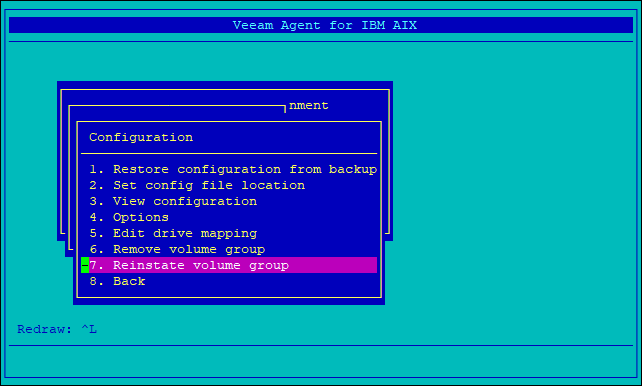
- In the Reinstate volume group form, select a volume group that you want to restore and select OK.