 This is an archive version of the document. To get the most up-to-date information, see the current version.
This is an archive version of the document. To get the most up-to-date information, see the current version.Step 1. Specify Network Settings
As a part of the automatic recovery process, you can check and, if necessary, change network settings that were specified at the time when the Veeam Recovery Environment was started. This may be required, for example, if the initial network setup performed unsuccessfully.
|
If you do not want to change network settings that were specified as described in the Starting Recovery Environment section, you can immediately proceed to the Specify Backup Location Settings step of the automatic recovery procedure. To do this, in the Automatic recovery — network menu, select Continue. |
Veeam Agent for IBM AIX offers two options for network setup:
If there is a DHCP server in your network, you can instruct Veeam Agent for IBM AIX to configure the network settings automatically:
- In the Automatic recovery — network menu, select Setup network.
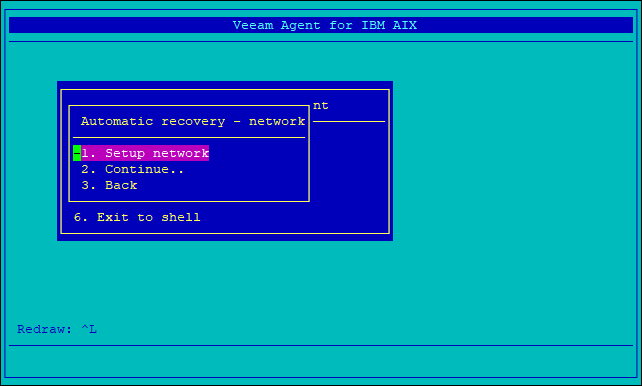
- In the Setup network menu, select Automatically via DHCP.
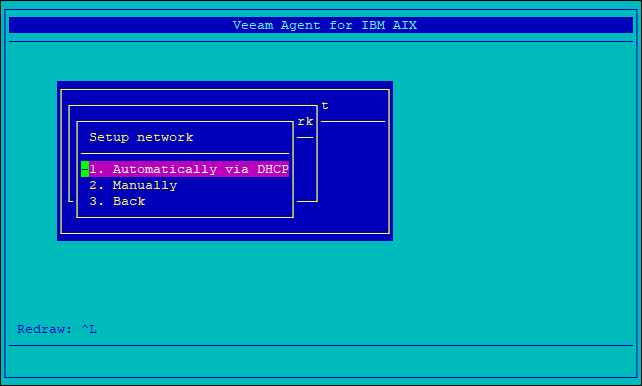
- In the Configure DHCP form, check the name of the network adapter detected on the machine and select OK.
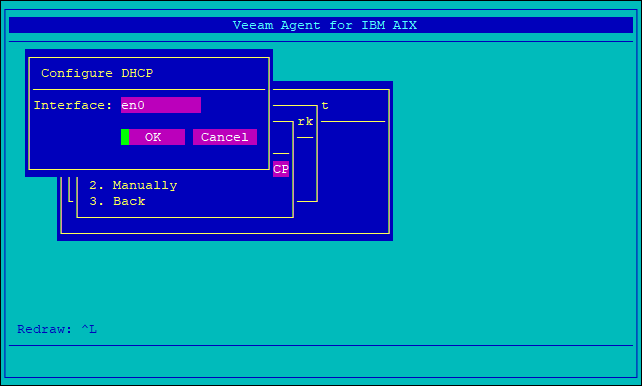
- Veeam Agent for IBM AIX will attempt to start a DHCP server (if it is not already running), configure the network settings automatically and display the results of the operation. View the results and press any key to return to the Setup network menu.
- In the Setup network menu, select Back.
- In the Automatic recovery — network menu, select Continue. You will proceed to the Specify Backup Location Settings step of the automatic recovery procedure.
To specify network settings manually, do the following:
- In the Automatic recovery — network menu, select Setup network.
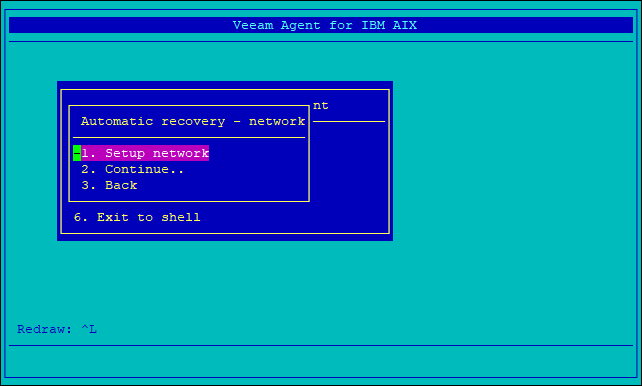
- In the Setup network menu, select Manually.
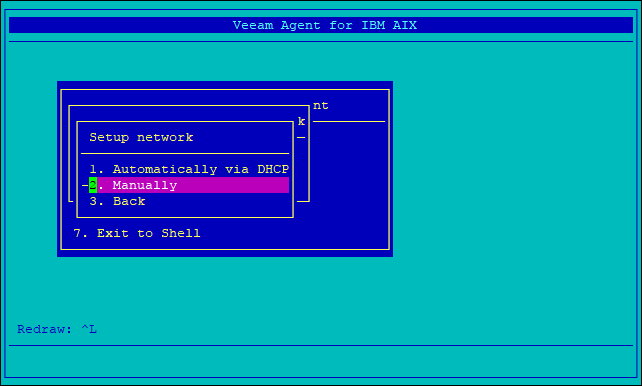
- In the Network Configuration form, specify the network settings as required and select OK.
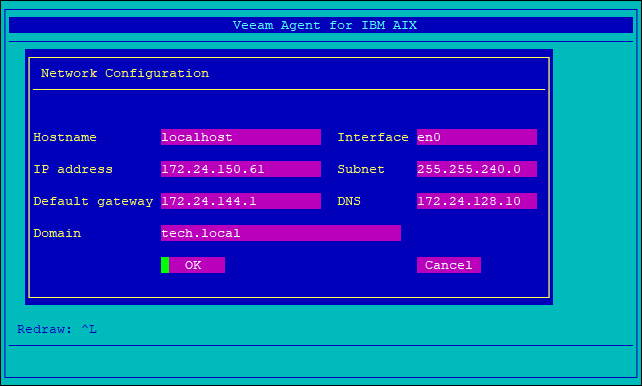
- Veeam Agent for IBM AIX will display the results of the operation. View the results and press any key to return to the Setup network menu.
- In the Setup network menu, select Back.
- In the Automatic recovery — network menu, select Continue. You will proceed to the Specify Backup Location Settings step of the automatic recovery procedure.