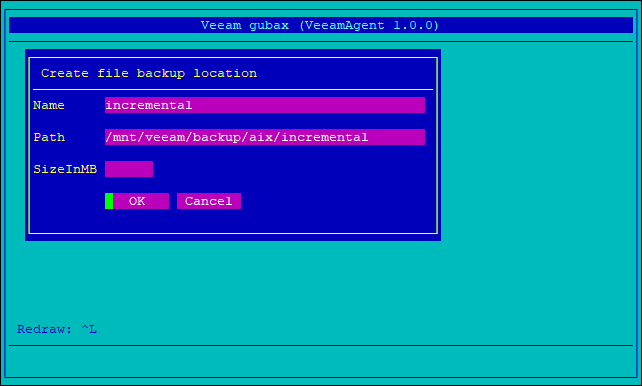This is an archive version of the document. To get the most up-to-date information, see the current version.
This is an archive version of the document. To get the most up-to-date information, see the current version.Step 2.2.b. Add Backup Location
In this article
If the information about the backup location that you plan to use for data recovery is not included in the Veeam Recovery Environment, you need to add this backup location to the recovery environment.
|
You do not need to perform this step if information about the backup location that you plan to use for data recovery is already included in the Veeam Recovery Environment. Instead, you can immediately select the necessary backup location from the list of available locations. To learn more, see Selecting Backup Location. |
To add a backup location to the recovery environment:
- In the Automatic recovery — backup location menu, select Create backup location.
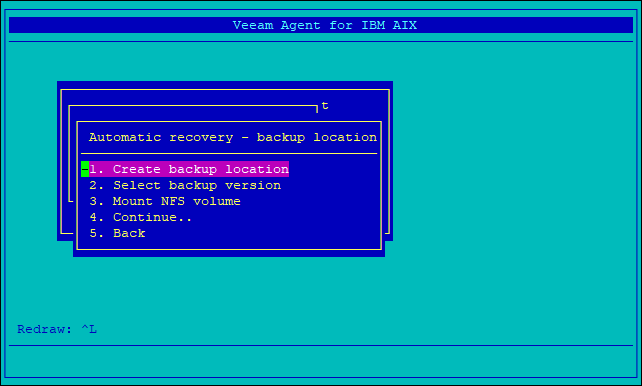
- In the Backup locations menu, select Create new backup location.
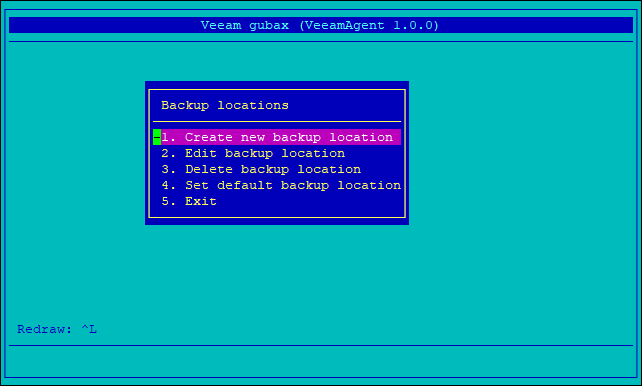
- In the Backup location type menu, select File backup location.
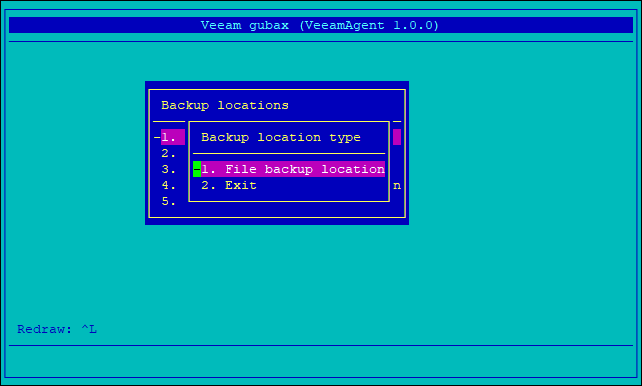
- In the Create file backup location form, specify the name and path for the backup location.
- If you want to recover data from a full backup, in the Path field, specify a path to the full backup file in the mounted NFS directory, for example, /mnt/veeam/backup/aix/full/machine.vtd.
- If you want to recover data from an incremental backup, in the Path field, specify a path to the mounted NFS directory in which the necessary incremental backup file resides, for example, /mnt/veeam/backup/aix/incremental.
The SizeInMB field should be left blank.