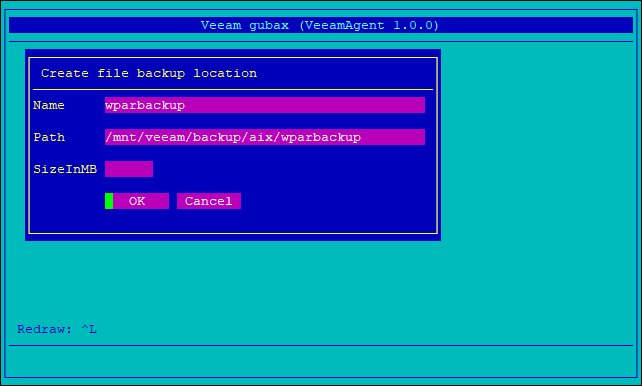This is an archive version of the document. To get the most up-to-date information, see the current version.
This is an archive version of the document. To get the most up-to-date information, see the current version.Step 1. Configure Backup Location
In this article
You can set up Veeam Agent for IBM AIX to create WPAR backups. WPAR backups files can be created in the same backup location that you use for regular incremental backups or in a separate backup location.
To create a backup location for WPAR backup:
- Launch the Veeam Backup Console with the veeam command.
- In the Veeam backup console menu, select Backup.
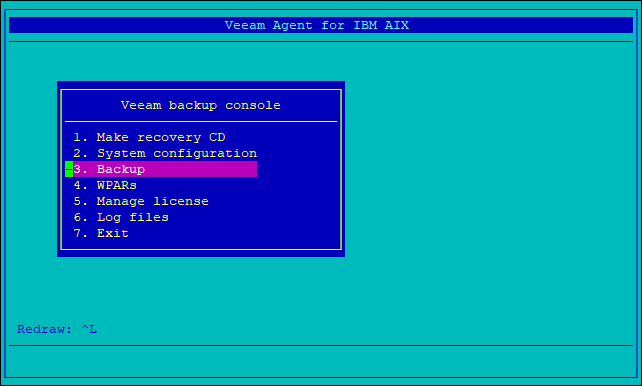
- In the Backup menu, select Set backup location.
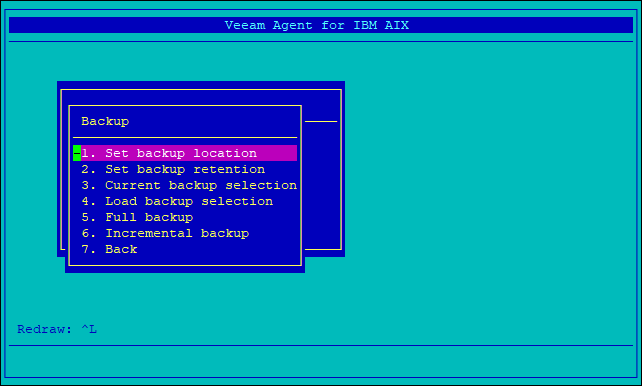
- In the Backup locations menu, select Create new backup location.
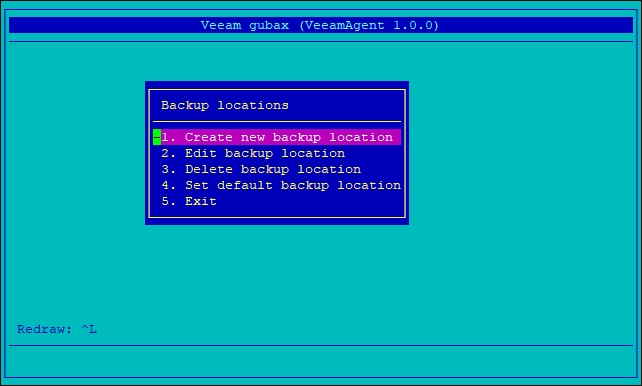
- In the Backup location type menu, select File backup location.
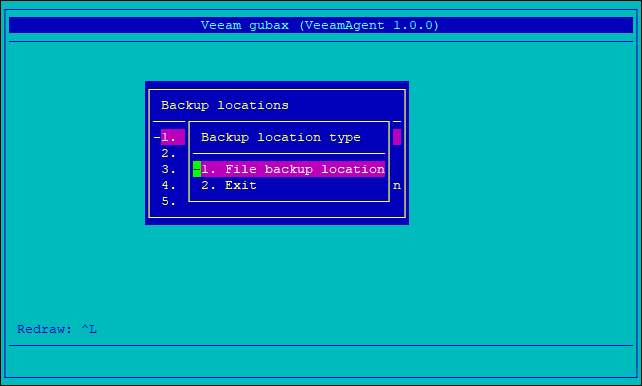
- In the Create file backup location form, specify settings for the backup location and select OK.
- In the Name field, specify a name for the backup location.
- In the Path field, specify a full path to a directory where incremental backup files for WPAR backup will be created.
- Leave the SizeInMB field blank.