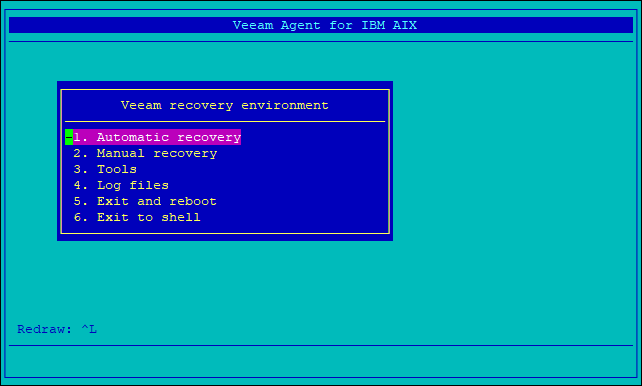This is an archive version of the document. To get the most up-to-date information, see the current version.
This is an archive version of the document. To get the most up-to-date information, see the current version.Starting Recovery Environment
In this article
To perform bare-metal recovery with Veeam Agent for IBM AIX, you need to boot your machine from the recovery image that you created.
To boot from the recovery image:
- Attach the recovery image to the machine on which you want to recover data.
- Start the machine.
- Wait for Veeam Agent for IBM AIX to load files from the recovery image and initialize the Veeam Recovery Environment.
As a part of this process, Veeam Recovery Environment will attempt to acquire an IP address for the machine via DHCP.
- If the screen utility was not installed on the machine at the time when you created the recovery image on this machine, the utility was not included in the recovery image, and the graphical user interface is unavailable in the Veeam Recovery Environment. In this case, once startup is complete, enter the user name (root) and password (root) to enter the recovery environment. This is required to enable AIX multi-user support and allow the use of [CTRL+C] to halt operations. If the screen utility is installed, then this step is bypassed, because the screen utility provides its own multi-user environment.
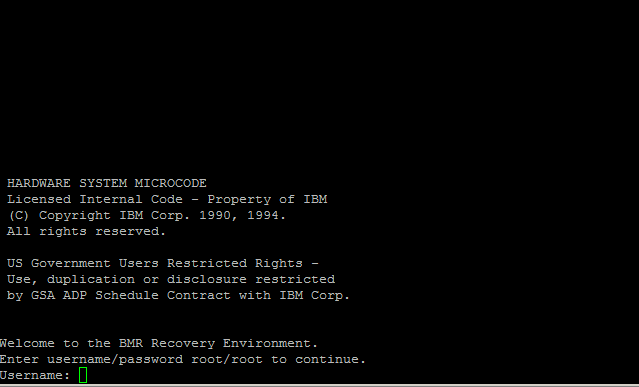
- Veeam Recovery Environment will display a dialogue to specify network settings. If there is a DHCP server in your network, Veeam Agent for IBM AIX will configure the network settings automatically. To use the suggested settings, select Cancel.
If you want to change network settings, specify the settings as required and select OK.
|
If no DNS server is specified in the DNS field, then you must specify IP address, subnet mask and default gateway in the dotted decimal form. |
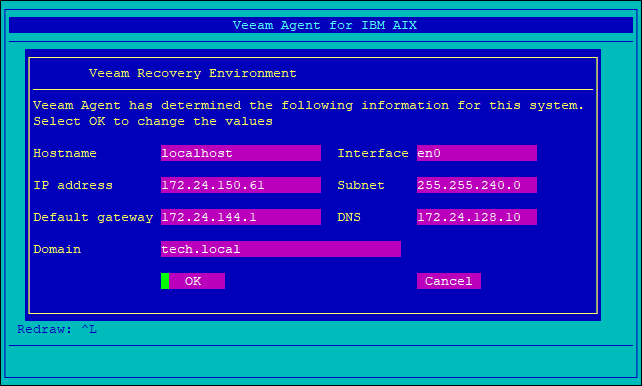
Once the network is set up, Veeam Recovery Environment will display the main menu.
|
Consider the following:
|