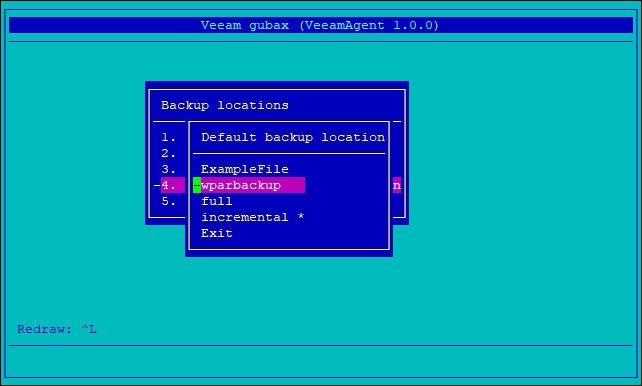This is an archive version of the document. To get the most up-to-date information, see the current version.
This is an archive version of the document. To get the most up-to-date information, see the current version.Step 2. Select Backup Location
In this article
Before you start the WPAR backup process, you must select a backup location intended for WPAR backup as the default backup location.
To select the backup location:
- In the Backup locations menu, select Set default backup location.
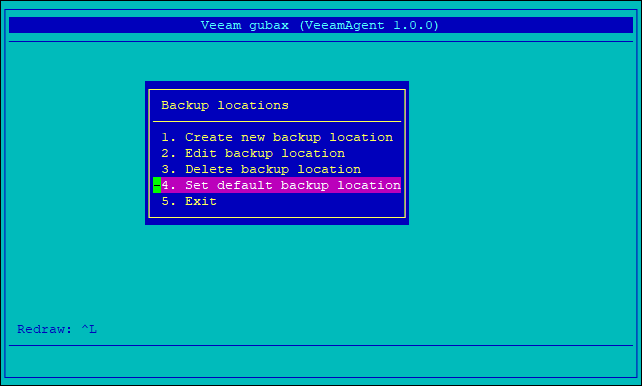
- In the Default backup location menu, select the backup location intended for keeping WPAR backup files and press [ENTER]. The currently selected default location is marked with an asterisk (*).