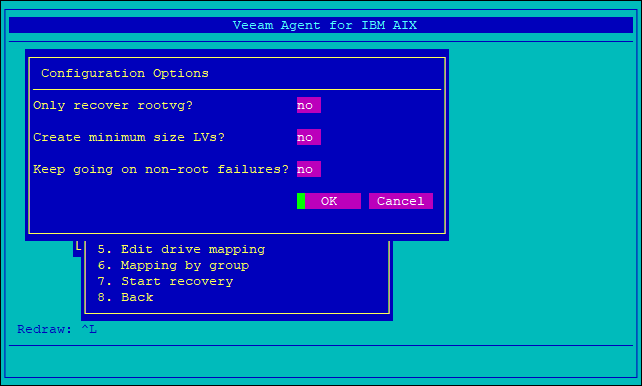This is an archive version of the document. To get the most up-to-date information, see the current version.
This is an archive version of the document. To get the most up-to-date information, see the current version.Step 4. Specify Data Recovery Settings
In this article
You can specify additional options for data recovery: what volume groups to restore and how to restore volumes.
To specify data recovery settings:
- In the Automatic recovery — configuration menu, select Options.
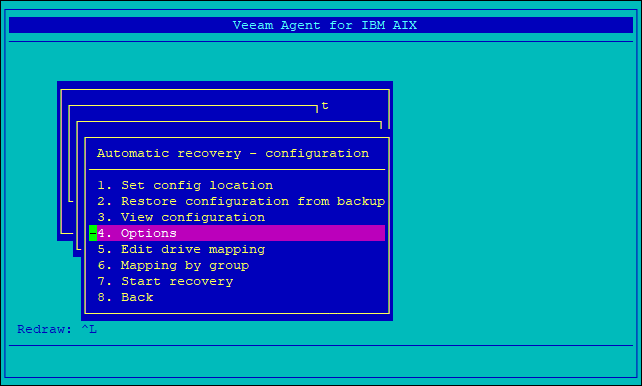
- In the Configuration options form, check and change if necessary the following settings and select OK:
- Only recover rootvg. By default, all volume groups are recovered from the backup. You can instruct Veeam Agent for IBM AIX to recover only the root volume group, if necessary. For example, this option may be useful if some data is stored on a second data-only volume group of your machine which is not included in the backup.
- Create minimum size LVs. This option helps to ensure that the logical volumes created during restore have the minimum size required to fit the restored data. This option is useful if you are recovering backed-up data to a machine with smaller disks.
|
The minimum size calculation is performed when the configuration information is recorded, but it is re-calculated when the backup is accessed. |
- Keep going on non-root failures. By default, all failures are considered fatal and immediately halt the recovery process. With this option set to yes, only failures that prevent the restoration of volumes and file systems directly associated with the root volume group halt the recovery process.