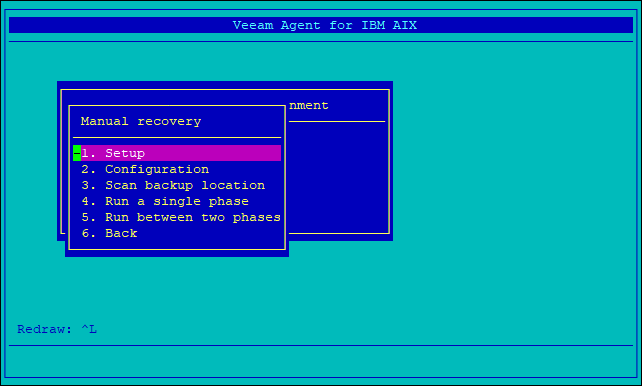This is an archive version of the document. To get the most up-to-date information, see the current version.
This is an archive version of the document. To get the most up-to-date information, see the current version.Performing Manual Recovery
In this article
The Manual Recovery mode allows you to apply one or more phases of the recovery process individually. This may be helpful if a phase completes with an error, and you want to continue the recovery process from that point onwards rather than restart the entire recovery process.
In addition, in this mode you can use the Import from Host functionality that allows you to load file systems from the current machine. This can be useful to continue an aborted recovery, or to retrieve information from a system that no longer boots.
To perform manual recovery, in the Veeam recovery environment menu, select Manual recovery.
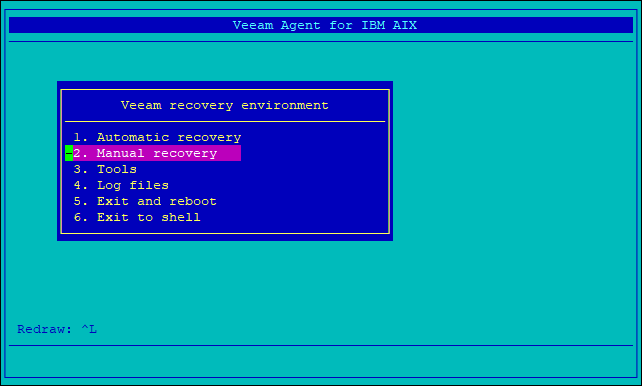
As part of the manual recovery process, you can perform the following operations:
- Perform setup — specify network and backup location settings for data recovery.
- Manage configuration — restore the machine configuration and specify data recovery settings.
- Scan backup location — check whether Veeam Agent for IBM AIX can access the backup location from which you want to recover data.
- Run a single recovery phase — run a single recovery phase during which a problem occurred.
- Run multiple recovery phases — run more than one recovery phase during which a problem occurred.