 This is an archive version of the document. To get the most up-to-date information, see the current version.
This is an archive version of the document. To get the most up-to-date information, see the current version.Step 2.3. Select Backup Version
In this article
If you plan to recover data from an incremental backup, you can select the backup version. When you select a backup version, you select a specific incremental backup file to recover data to a desired point in time.
|
You do not need to select backup version if you want to recover data from a full backup. |
To select the backup version:
- In the Automatic recovery — backup location menu, select Select backup version.
If the backup location that you have selected for data recovery is a directory with incremental backup files, Veeam Agent for IBM AIX will detect incremental backup files in this directory.
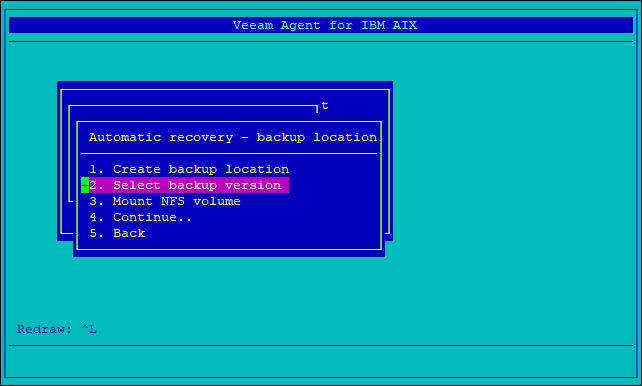
- In the Select backup version form, in the Version field, select the necessary backup version. You can select from the following options:
- Latest backup version — select this option to recover your machine to the state in which the machine was at the time when the latest backup file was created.
- Specific backup version — select the necessary backup file to recover your machine to the state in which the machine was at the time when this backup file was created.
- Point in time — select this option to recover your machine to the state prior to a specific point in time. With this option selected, you must also specify a desired point in time in the Point in time field. Veeam Agent for IBM AIX will detect the latest backup file created prior to the specified point in time and recover data from this backup file.
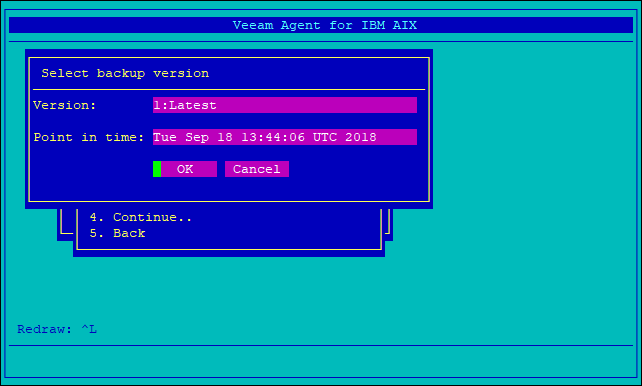
After you specify the backup location settings, in the Automatic recovery — backup location menu, select Continue. You will proceed to the Restore Machine Configuration step of the automatic recovery procedure.