 This is an archive version of the document. To get the most up-to-date information, see the current version.
This is an archive version of the document. To get the most up-to-date information, see the current version.Backup Retention Policy
Backup files created with Veeam Agent for IBM AIX are not kept forever. They are removed according to the retention policy. The retention policy helps maintain the life cycle of backup files.
Veeam Agent for IBM AIX retains the number of latest restore points defined by the user. The way to define backup retention settings differs depending on the way you perform backup:
- If you perform backup using the graphical user interface, you must specify backup retention policy settings the Veeam Backup Console. Veeam Agent for IBM AIX will apply the specified settings during every backup session that you start from the Veeam Backup Console.
- If you perform backup using the command-line interface, you must specify backup retention policy settings every time you start the backup process. Veeam Agent for IBM AIX will apply the specified settings to the single backup session only. To learn more, see Performing Incremental Backup.
During a backup job session, Veeam Agent for IBM AIX checks if there is any obsolete restore point in the backup chain. If some restore point is obsolete, it is removed from the chain.
Removing Backups by Retention
When removing obsolete restore points, Veeam Agent for IBM AIX does not simply delete backup files from the target location. It transforms the backup chain so that the backup chain always contains the first incremental backup file with the whole amount of backed-up data (machine.tar.gz) on which subsequent backup files are dependent. To maintain the consistency of the backup chain, Veeam Agent for IBM AIX uses the following rotation scheme:
- During every incremental backup session Veeam Agent for IBM AIX adds a backup file to the backup chain and checks if there is an obsolete restore point.
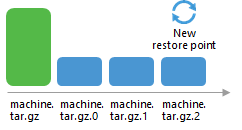
- If an obsolete restore point exists, Veeam Agent for IBM AIX transforms the backup chain. As part of this process, it performs the following operations:
- Veeam Agent for IBM AIX re-builds the first incremental backup file (machine.tar.gz) to include in it data of the second incremental backup file in the backup chain (machine.tar.gz.0). To do this, Veeam Agent extracts files from the machine.tar.gz.0 file and stores them to the machine.tar.gz file. This way, the first incremental backup file ‘moves’ forward in the backup chain.
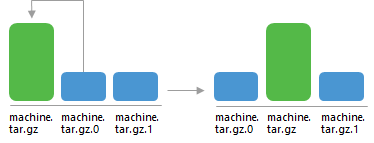
- The second incremental backup file in the backup chain (machine.tar.gz.0) is removed from the chain as redundant: its data has already been copied to the machine.tar.gz file, and the machine.tar.gz file includes data of this backup file.
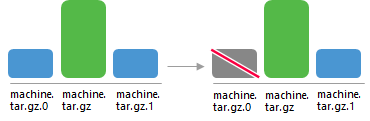
- Veeam Agent for IBM AIX renames subsequent backup files starting from the machine.tar.gz.1 file so that the backup chain contains the same sequence of backup files: machine.tar.gz, machine.tar.gz.0, machine.tar.gz.1, and so on.
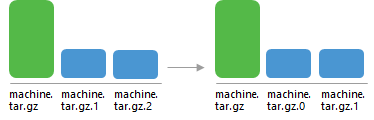
In some cases, the backup chain can contain several obsolete restore points. For example, this can happen when you specify the number of restore points to keep that is smaller than the number of restore points in the current backup chain, and then perform incremental backup. In this case, Veeam Agent for IBM AIX will repeat the rebuild procedure as described in the step 2 until the necessary number of backup files remains in the backup chain.
|
To rebuild the backup chain, Veeam Agent for IBM AIX requires additional space in the backup location. It is recommended that the backup location always has an amount of free space that is not less than the size of the first backup file in the backup chain (machine.tar.gz). |