 This is an archive version of the document. To get the most up-to-date information, see the current version.
This is an archive version of the document. To get the most up-to-date information, see the current version.Exporting Log Files
In this article
You can copy product log files to a specific location on a Veeam Agent for IBM AIX machine or on a mounted NFS share. This operation may be required if you want to report an issue and need to attach log files to the support case.
To copy log files:
- In the Veeam backup console menu, select Log files.
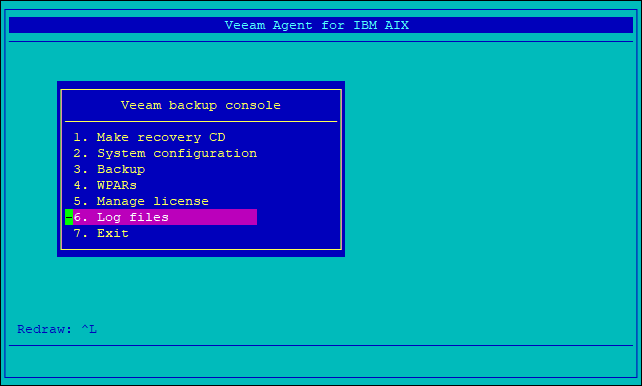
- In the Log files menu, select Copy logs.
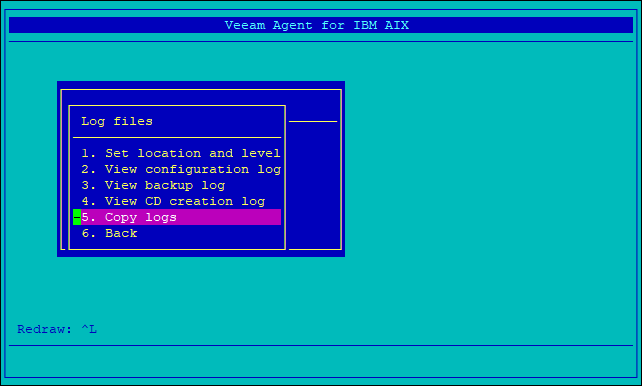
- In the Copy log files form, in the Directory field, specify a path to the directory in which log files must be saved and select OK.
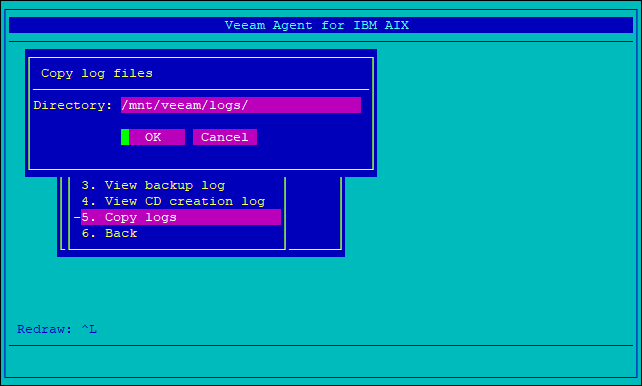
Veeam Agent for IBM AIX will create a date-stamped archive with the log files in the specified directory. The created archive has a file name of the following format:
logs-1254-04042019.tar.gz |