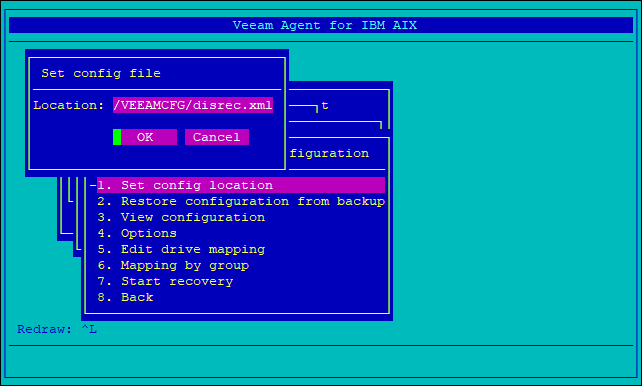This is an archive version of the document. To get the most up-to-date information, see the current version.
This is an archive version of the document. To get the most up-to-date information, see the current version.Step 3.1. Specify Location for Configuration File
In this article
If the file that contains information about the machine configuration resides in a custom location, you must specify the path to the configuration file. Veeam Recovery Environment will retrieve the configuration information from the specified file and use it for data recovery.
|
If the file that contains up-to-date information about the restored machine configuration is included in the backup and resides in the default location (/VEEAMCFG/disrec.xml), than you can skip this step and proceed immediately to the Restore Configuration from Backup step of this procedure. |
To specify a path to the configuration file:
- In the Automatic recovery — configuration menu, select Set config location.
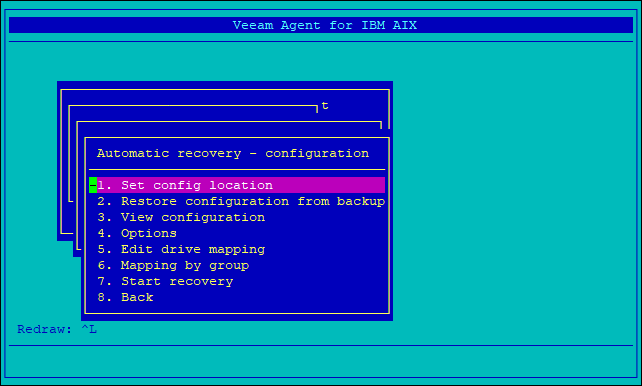
- In the Set config file form, in the Location field, specify a path to the file with the current machine configuration and select OK.
- If the file that contains up-to-date information about the restored machine configuration is included in the backup that you selected for data recovery, specify the same path to the configuration file that you specified at the Record System Configuration step of the backup process.
- If the file that contains up-to-date information about the restored machine configuration resides in an NFS directory, mount this NFS directory to the Veeam Recovery Environment file system in advance, before starting the automatic recovery process. In the Location field, specify a path to the configuration file in the mount point.