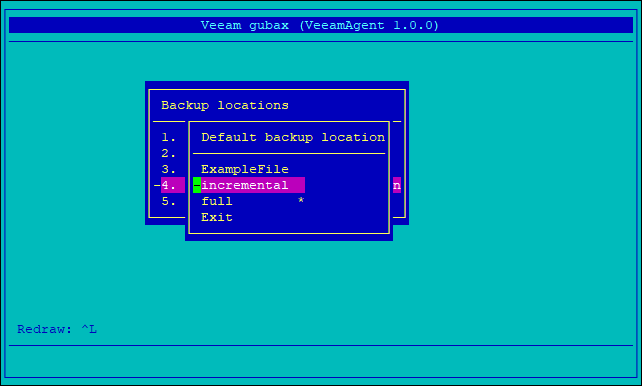This is an archive version of the document. To get the most up-to-date information, see the current version.
This is an archive version of the document. To get the most up-to-date information, see the current version.Step 3.2. Select Default Backup Location
The default backup location is a backup location that is currently selected as a backup target. When you start the backup process, Veeam Agent for IBM AIX copies backed-up data to the default backup location.
After you create a new backup location, Veeam Agent for IBM AIX automatically selects this location as the default one. You do not need to select the created backup location as the default backup location to create backup in this location.
If you set up Veeam Agent for IBM AIX to create different backups in separate backup locations, to change between backup locations, you must select the necessary backup location as the default one.
To select the default backup location:
- In the Backup locations menu, select Set default backup location.
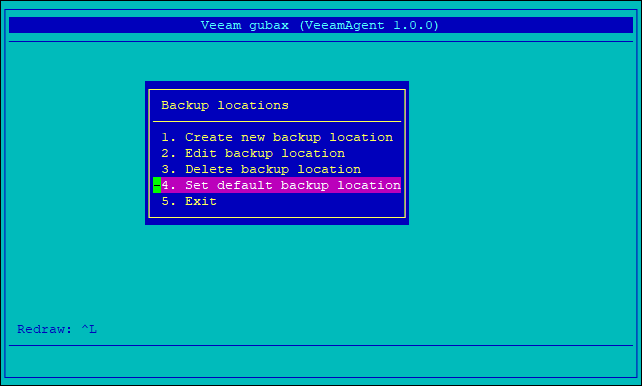
- In the Default backup location menu, Veeam Agent for IBM AIX will display a list of available backup locations. The currently selected default location is marked with an asterisk (*). Select the backup location that you want to use as the default one, and press [ENTER].
|
After you select the default backup location, to check the currently selected backup location, in the Backup location menu, select Set default backup location once again. The backup location that you selected earlier will be marked with an asterisk (*). |