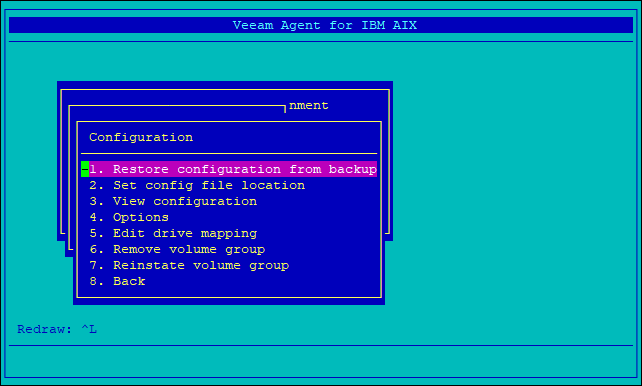This is an archive version of the document. To get the most up-to-date information, see the current version.
This is an archive version of the document. To get the most up-to-date information, see the current version.Managing Configuration
For the manual recovery, you can specify configuration and data recovery settings in the similar way as for the automatic recovery. You can restore the machine configuration from backup, select which disks and volume groups should be restored from the backup, and modify configuration options.
To set up the machine configuration for the manual recovery:
- In the Manual recovery menu, select Configuration.
- In the Configuration menu, select the necessary option.
The following options are similar to the corresponding options for the automatic recovery mode. For details, refer to the corresponding sections in the automatic recovery mode description.
- Restore configuration from backup
- Set config file location
- View configuration
- Options
- Edit drive mapping
The following options are available exclusively for the manual recovery mode.
- Remove volume group
- Reinstate volume group
In contrast to the automatic recovery mode that allows you to recover either all volume groups or just the root volume group, these options allow to control precisely which volume groups will be restored from the backup. To learn more, see Mapping Volume Groups.