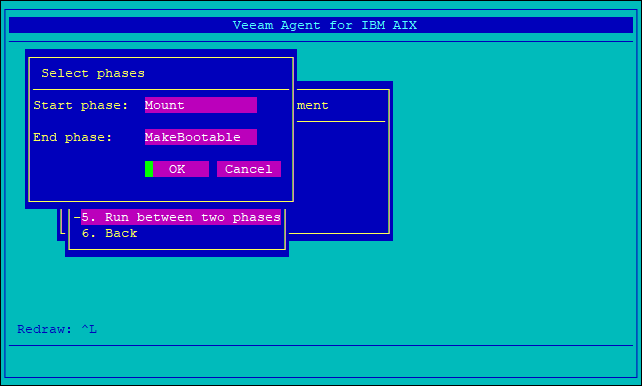This is an archive version of the document. To get the most up-to-date information, see the current version.
This is an archive version of the document. To get the most up-to-date information, see the current version.Running Multiple Recovery Phases
In the manual recovery mode, you can instruct Veeam Agent for IBM AIX to run multiple phases of the recovery process in consequence. To do this, you must specify the first recovery phase and the last recovery phase in the sequence. Veeam Agent for IBM AIX will run all phases between the selected recovery phases inclusively.
This option may be used to restart a halted recovery from the phase at which the recovery process failed until the final phase. For example, if the recovery process stopped at the Filesystems phase, then running recovery from the Mount phase to the MakeBootable phase should result in a fully restored system.
To run multiple recovery phases:
- In the Manual recovery menu, select Run between two phases.
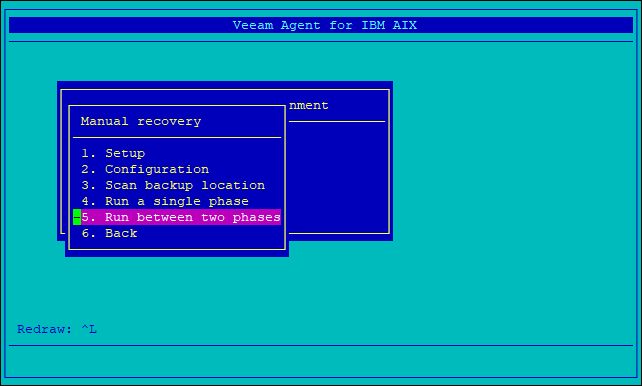
- In the Select phases form, select the first and the last recovery phases in the sequence of phases that you want to run, and select OK.
|
If you are not sure at what phase and for what reason the recovery process stopped, you can select Detect in the Start phase field instead of a specific recovery phase. Veeam Agent for IBM AIX will attempt to run the recovery process starting from the last successfully performed recovery phase. |