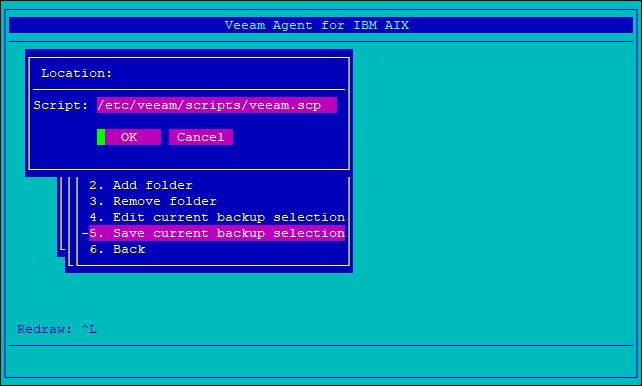This is an archive version of the document. To get the most up-to-date information, see the current version.
This is an archive version of the document. To get the most up-to-date information, see the current version.Saving Current Backup Selection
In this article
If you change the backup selection settings, you must save the backup selection before starting the backup process.
To save the backup selection:
- In the Current backup selection menu, select Save current backup selection.
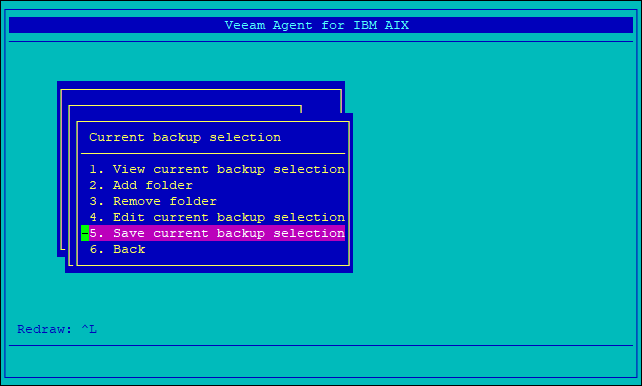
- In the Location form, in the Script field, specify a full path to the script in which you want to save the backup selection, and select OK.