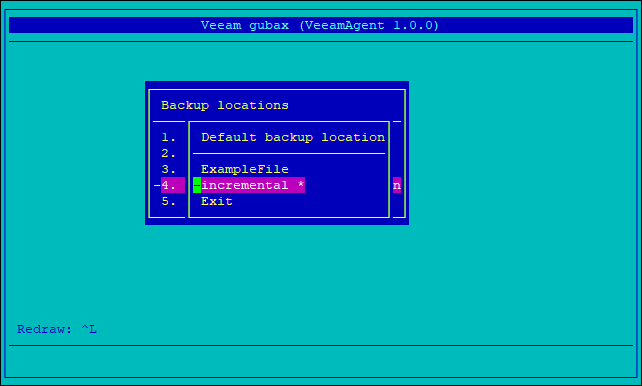This is an archive version of the document. To get the most up-to-date information, see the current version.
This is an archive version of the document. To get the most up-to-date information, see the current version.Step 2.2.a. Select Backup Location
In this article
If the Veeam Recovery Environment contains information about the backup location that you plan to use for data recovery, you can immediately select this backup location for data recovery without the need to specify backup location settings.
|
You do not need to perform this step if you have added the backup location to the recovery environment as described in the Add Backup Location section. When you add a backup location to the recovery environment, this backup location is automatically selected for data recovery. |
To select a backup location:
- In the Automatic recovery — backup location menu, select Create backup location.
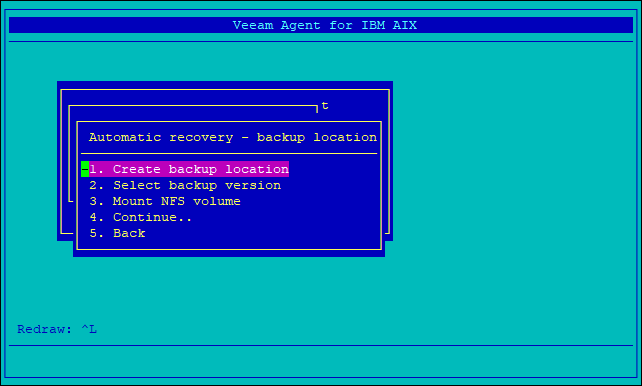
- In the Backup locations menu, select Set default backup location.
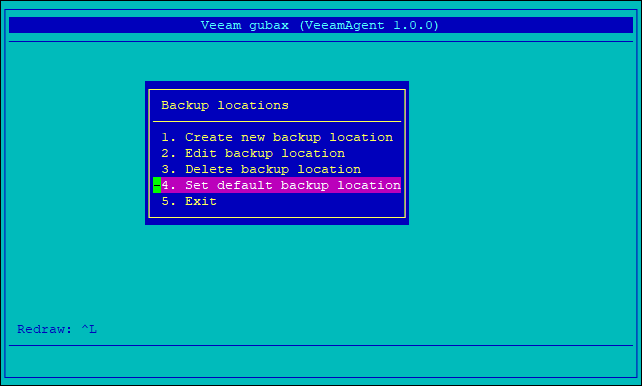
- In the Default backup location menu, select the necessary backup location.