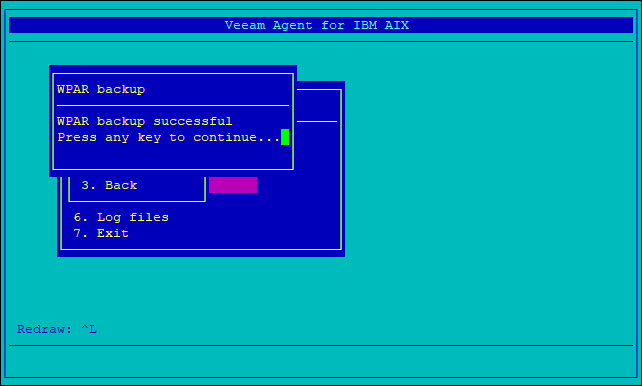This is an archive version of the document. To get the most up-to-date information, see the current version.
This is an archive version of the document. To get the most up-to-date information, see the current version.Step 3. Perform WPAR Backup
In this article
Before you perform WPAR backup, check the following prerequisites:
- You have at least one WPAR configured in the IBM AIX.
- You have defined a backup location for WPAR backup files.
- The backup location intended for WPAR backup is selected as the default backup location.
To perform WPAR backup:
- Launch the Veeam Backup Console with the veeam command.
- In the Veeam backup console menu, select WPARs.
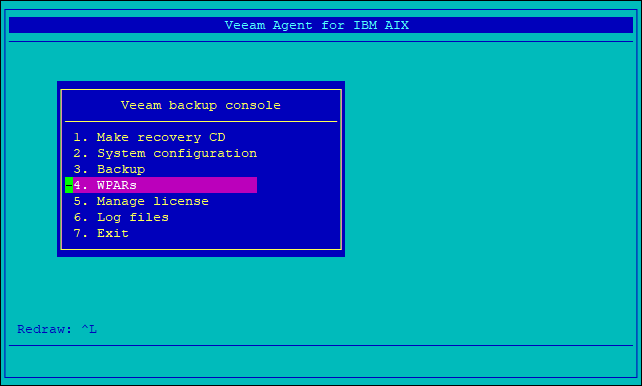
- In the WPARs menu, select Backup WPAR.
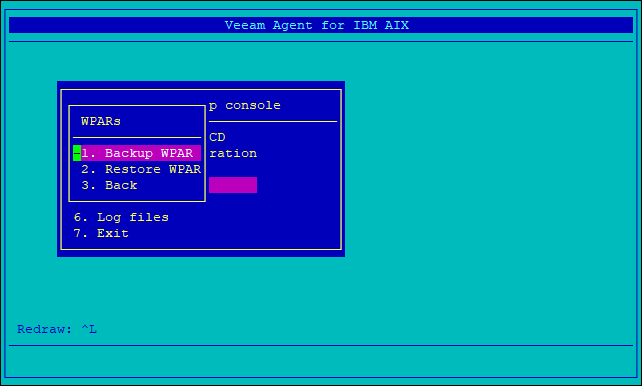
- In the Select WPAR form, select the WPAR that you want to back up and select OK.
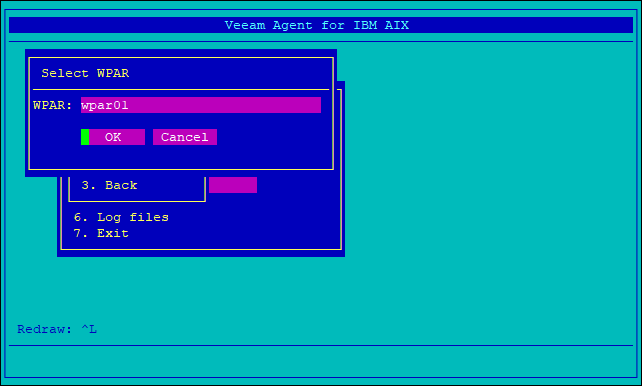
- Monitor the backup progress and results and press any key to complete the WPAR backup procedure.