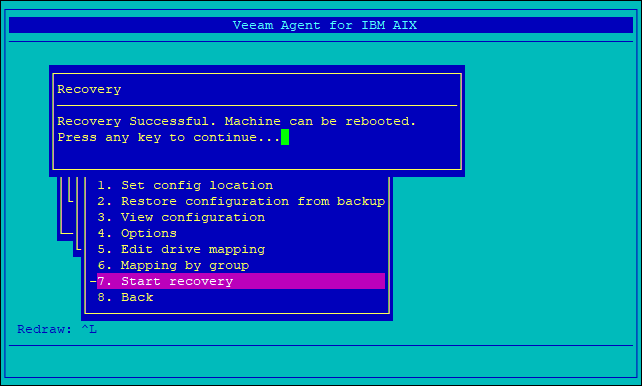This is an archive version of the document. To get the most up-to-date information, see the current version.
This is an archive version of the document. To get the most up-to-date information, see the current version.Step 6. Start Recovery Process
In this article
Once you have specified configuration restore, data recovery and drive mapping settings, you can start the recovery process.
To start the recovery process:
- In the Automatic recovery — configuration menu, select Start recovery.
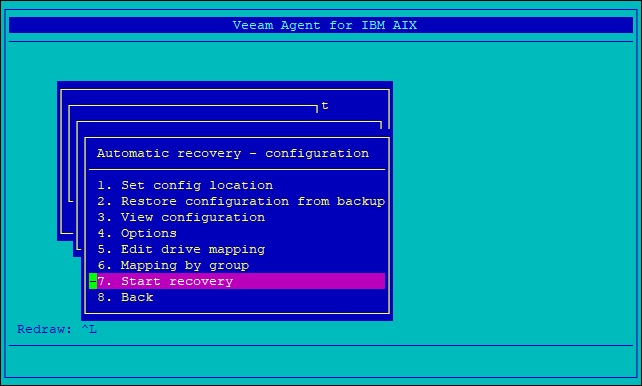
- Veeam Agent for IBM AIX will inform you that the backup location will be tested. Press [ENTER] to start the testing process.
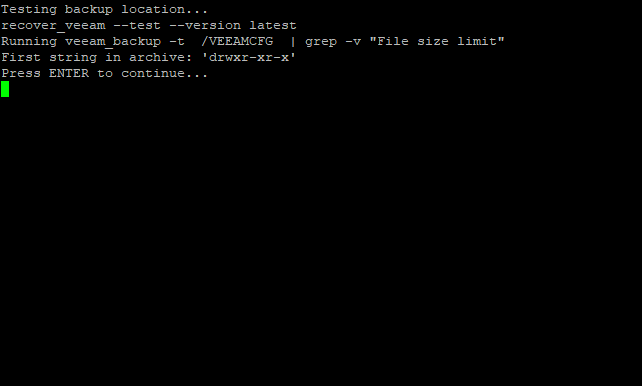
- Once backup location test completes, select OK to start the recovery process.
|
After the automatic recovery process starts, all data residing on the disks to which you selected to restore data will be overwritten. |
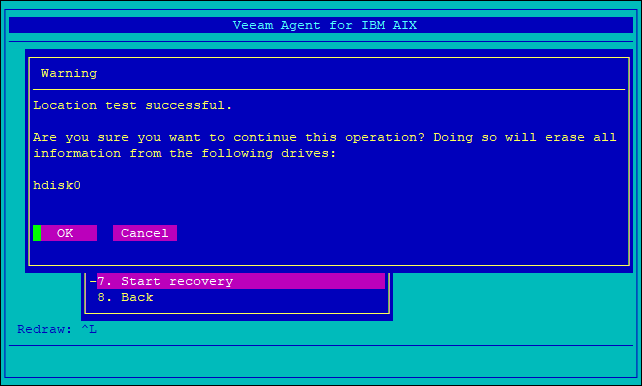
- Monitor the recovery process.
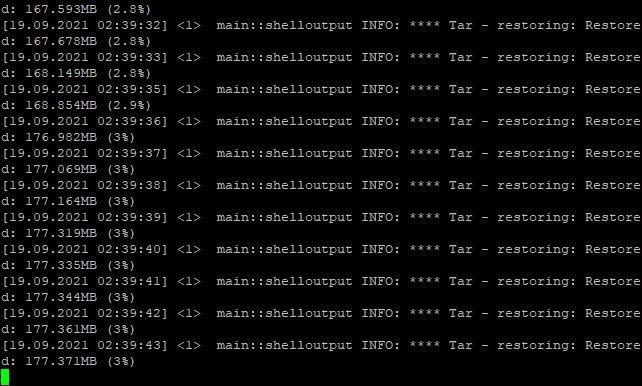
- Once the recovery process completes, Veeam Agent for IBM AIX will display the results of the operation and inform you that you can reboot your machine.