 This is an archive version of the document. To get the most up-to-date information, see the current version.
This is an archive version of the document. To get the most up-to-date information, see the current version.Removing License
In this article
You can remove the Veeam Agent for IBM AIX license if necessary. After you remove a license, you will not be able to use the product. To continue using the product, you must install the license once again.
To remove a license:
- Launch the Veeam Backup Console with the veeam command.
- In the Veeam backup console menu, select Manage license.
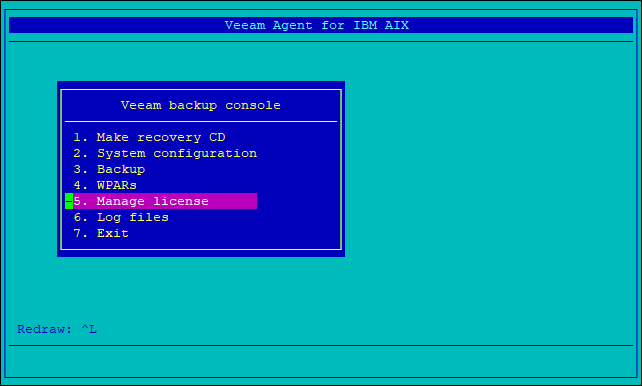
- In the Manage License menu, select Delete license.
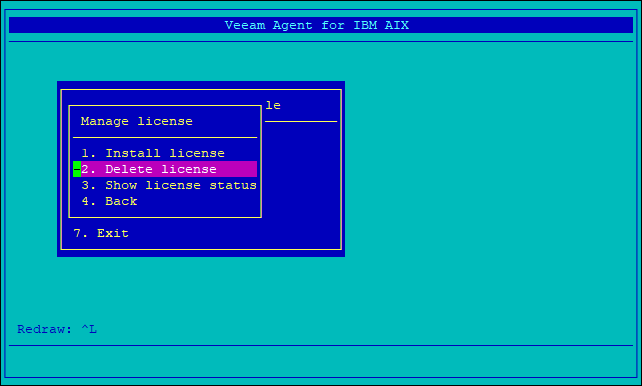
- Veeam Agent for IBM AIX will display a notification informing that the license will be removed. Select OK to remove the license.
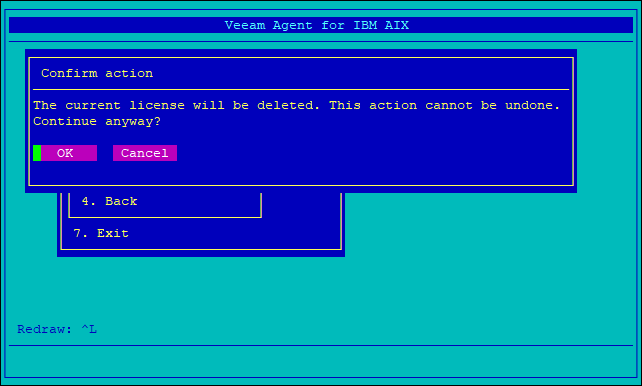
- Veeam Agent for IBM AIX will remove the license and inform you that the license was removed. Press any key to finish the license removal process.