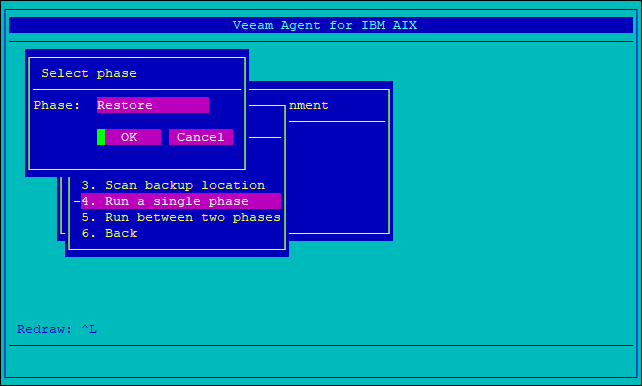This is an archive version of the document. To get the most up-to-date information, see the current version.
This is an archive version of the document. To get the most up-to-date information, see the current version.Running Single Recovery Phase
In this article
If a problem occurs during recovery, you can attempt to re-run a single recovery phase during which the problem occurred instead of restarting the entire recovery process.
|
Running an earlier phase after a later phase, for example, running the LogicalVolumes phase after the Restore phase, will reset results of the later phase. Thus, you will need to run the remaining phases as well to complete the data recovery process. For details about the recovery phase sequence, see Recovery Phases. |
To run a single recovery phase:
- In the Manual recovery menu, select Run a single phase.
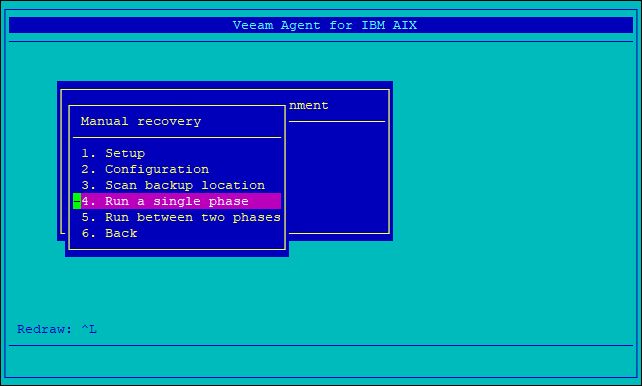
- In the Select phase form, select a recovery phase that you want to run and select OK.