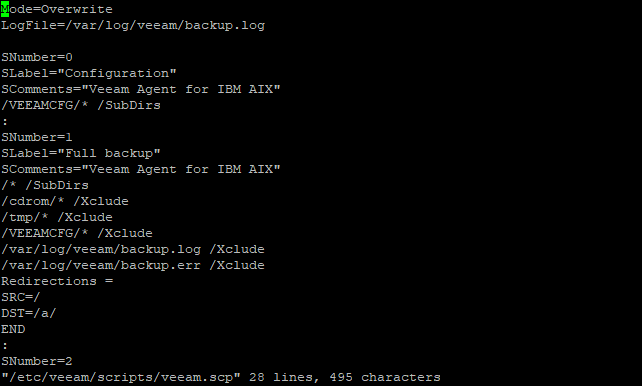This is an archive version of the document. To get the most up-to-date information, see the current version.
This is an archive version of the document. To get the most up-to-date information, see the current version.Editing Backup Script
In this article
You can change a backup selection by directly editing the backup script in which this backup selection is defined. To edit the backup script:
- In the Veeam Backup Console, in the Backup menu, select Current backup selection.
- In the Current backup selection menu, select Edit current backup selection.
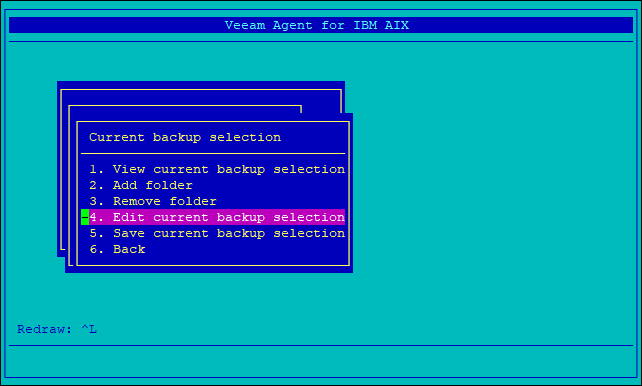
- Veeam Agent for IBM AIX will open the vi text editor and display the contents of the currently used backup script file.
You can edit the file as required. For detailed information about the backup script file format, see the manual page for the ubax utility. To access the manual page, use the man ubax command.
|
Alternatively, you can edit a backup script directly. To do this, navigate to the /etc/veeam/scripts directory and open the necessary script in a text editor of your choice. |