 This is an archive version of the document. To get the most up-to-date information, see the current version.
This is an archive version of the document. To get the most up-to-date information, see the current version.Step 2.1. Mount NFS Volume
In this article
To restore data from a backup file created in an NFS directory, you must mount this directory to the Veeam Recovery Environment file system.
To mount an NFS share:
- In the Automatic recovery — backup location menu, select Mount NFS volume.
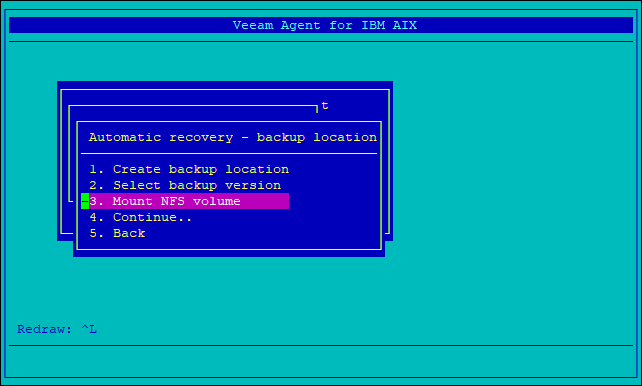
- In the Mount NFS volume form, specify the server IP address, shared directory name and mount point, and select OK.
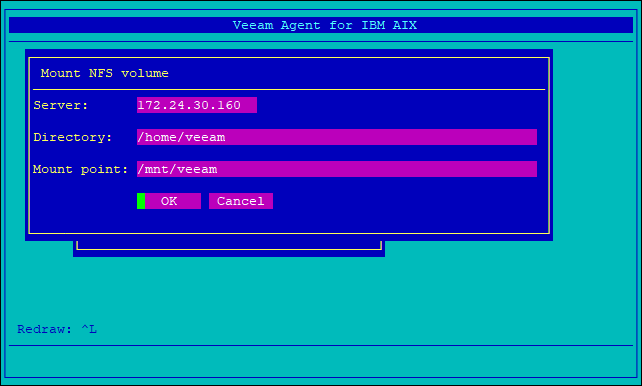
- Veeam Agent for IBM AIX will mount the shared directory to the specified mount point and display the results of the operation. View the results and press any key to return to the Automatic recovery — backup location menu.