 This is an archive version of the document. To get the most up-to-date information, see the current version.
This is an archive version of the document. To get the most up-to-date information, see the current version.Viewing License Information
In this article
You can view detailed information about the license currently installed in Veeam Agent for IBM AIX.
To view license information:
- Launch the Veeam Backup Console with the veeam command.
- In the Veeam backup console menu, select Manage license.
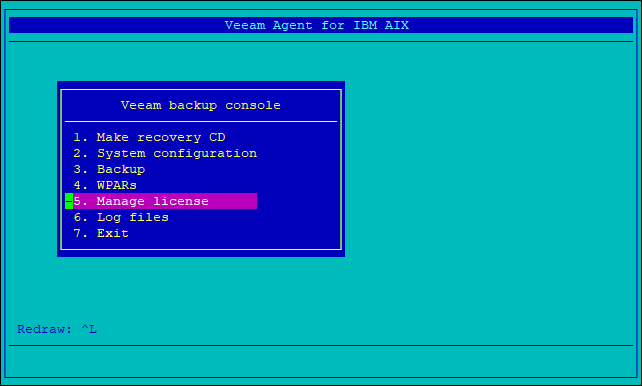
- In the Manage License menu, select Show license status.
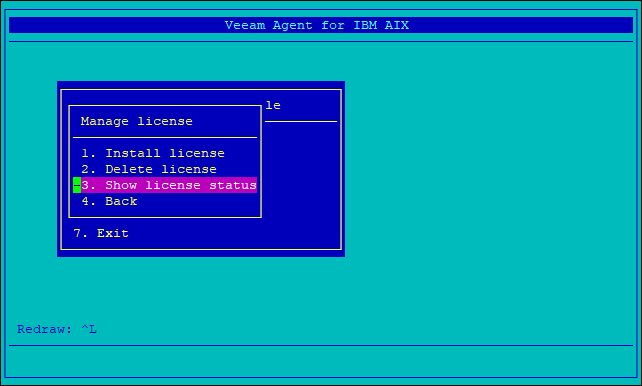
- Veeam Agent for IBM AIX will display the following information about the license:
- Expiration date — date when the license will expire, and the number of days left before the expiration date.
- Grace period ends — date when the grace period will expire. To ensure a smooth license update procedure Veeam Agent for IBM AIX offers a grace period after the license expires. During the grace period, Veeam Agent for IBM AIX continues to operate in a regular way. After the grace period expires, you will not be able to use the product. To continue using the product, you must install a new license.
To learn more, see License Expiration.
- Status — status of the installed license (The license is valid, The license has expired, The license is corrupted).
- Issued to — name of the user or company to which the license was issued.
- Email — email of the user or company to which the license was issued.