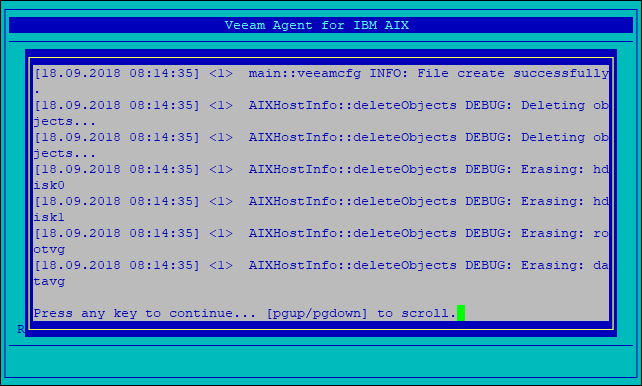This is an archive version of the document. To get the most up-to-date information, see the current version.
This is an archive version of the document. To get the most up-to-date information, see the current version.Step 2. Record System Configuration
As a part of the backup process, you must record the system information of your machine and save this information to a configuration file. Veeam Agent for IBM AIX will use the recorded configuration to adjust configuration of the backed-up system so that the system can boot and operate on the target hardware after the restore process completes.
|
The configuration file that you use to restore your machine must contain up-to-date information about the backed-up system configuration. Thus, you must record the system configuration every time the configuration of your machine changes. For example:
|
To record the system information, Veeam Agent for IBM AIX uses the veeamcfg utility. To work with the utility from the Veeam Backup Console, use the System configuration option of the Veeam backup console menu.
To record system information:
- In the Veeam backup console menu, select System configuration.
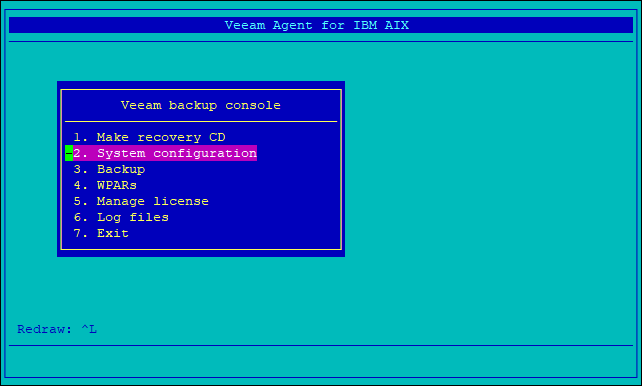
- In the System configuration menu, select Options.
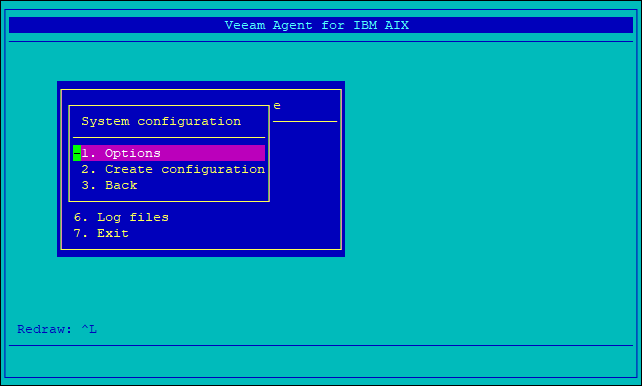
- In the Configuration files form, specify configuration options and select OK.
- In the Location field, specify a path to the file in which the configuration information must be saved. The default path is /VEEAMCFG/disrec.xml.
- In the Include SAN devices field, specify whether information about SAN attached disks must be included in the resulting configuration file.
Set this option to No only if you are sure that no volumes that you want to back up are SAN volumes.
|
The specified location must be included in the list of directories selected for backup at the Specify Backup Scope step of the backup procedure. If you change the location of the file that contains information about the machine configuration, ensure that the new location is included in the backup. |
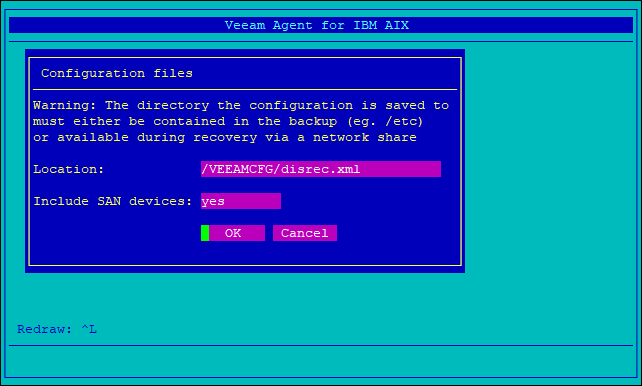
- In the System configuration menu, select Create configuration.
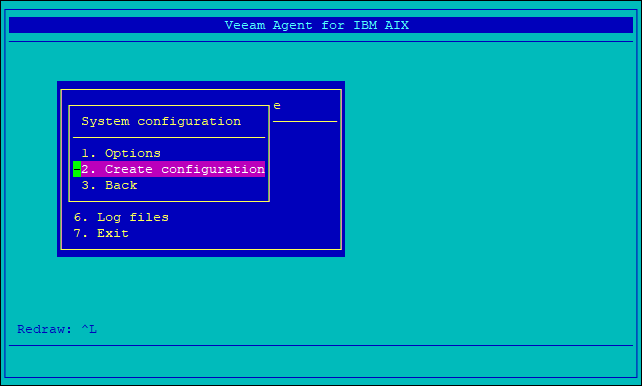
- Veeam Agent for IBM AIX will record the system configuration information to the configuration file and display progress and results of the operation. Press any key to finish the record process, then select Back to return to the Veeam backup console menu.
|
Once the operation completes, you can check its log in the /var/log/veeam/veeamcfg.log file. To view the log file, in the Veeam backup console menu, select Log files > View configuration log. |