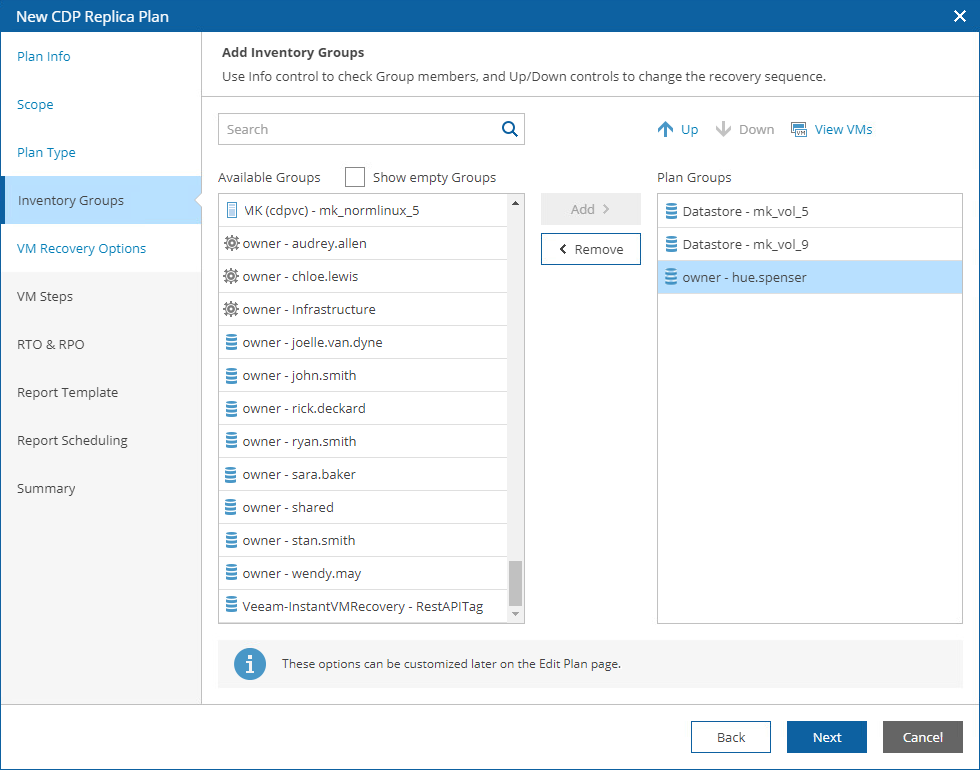Step 4. Add Inventory Groups
At the Inventory Groups step of the wizard, select inventory groups that you want to recover, and click Add to include them in the plan.
For an inventory group to be displayed in the Available Groups list, it must be added to the list of inventory items available for the scope, as described in section Managing Inventory Items.
Important |
For Orchestrator to be able to recover a VM correctly, the VM must have VMware Tools installed. The presence of VMware Tools is checked automatically on the vCenter Server side — for both Windows-based and Linux-based VMs. To know how to install and upgrade VMware Tools in vSphere, see this VMware KB article. |