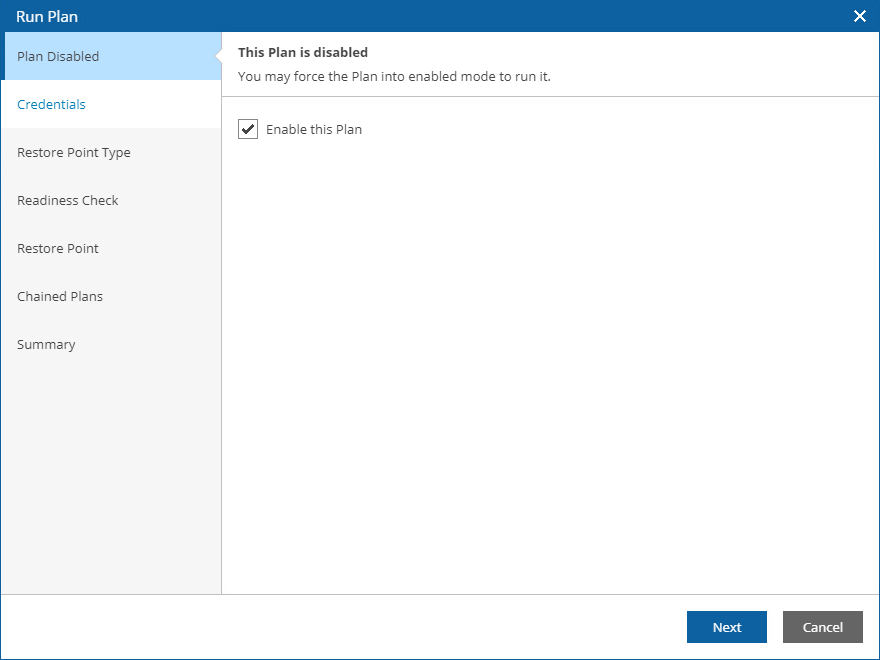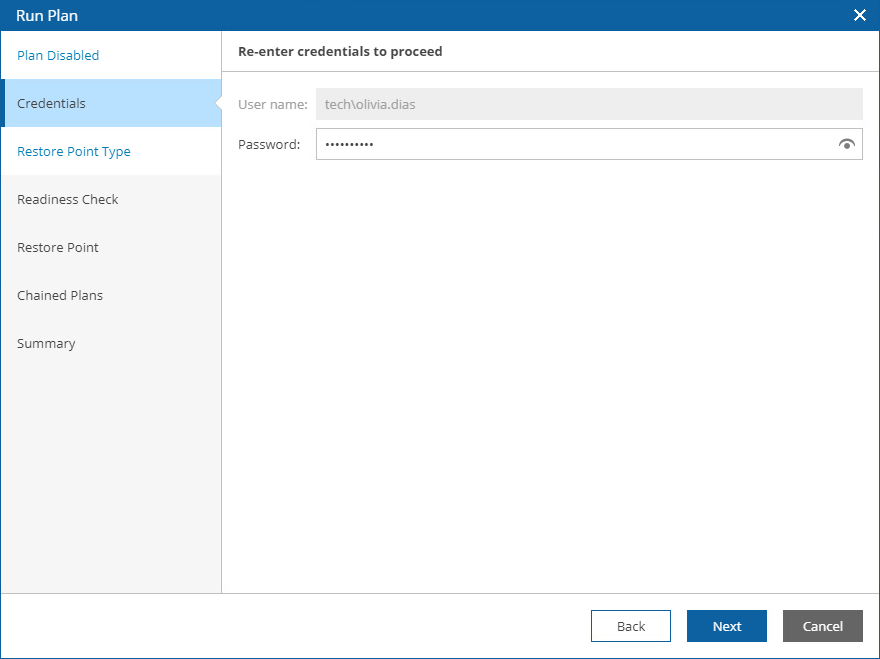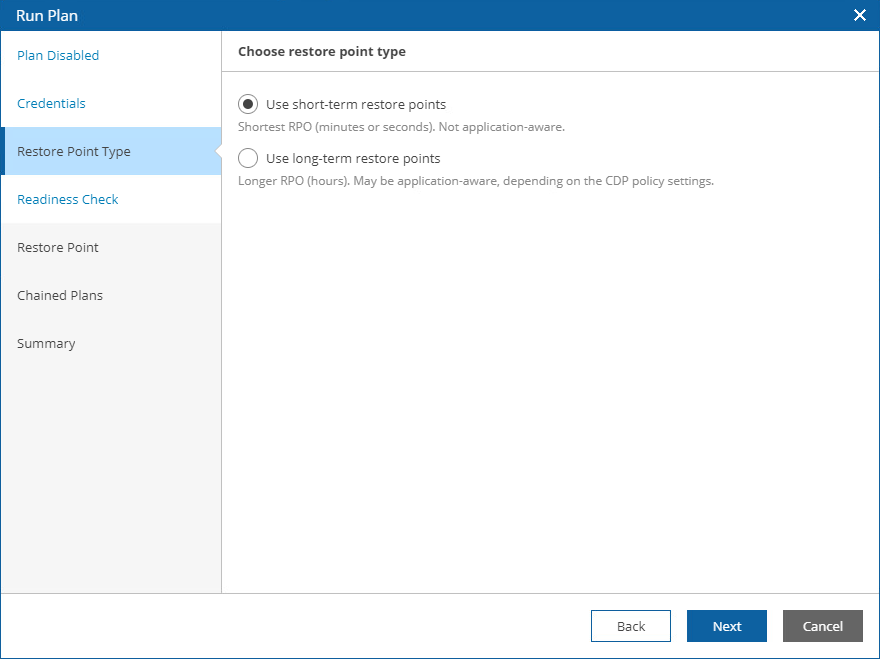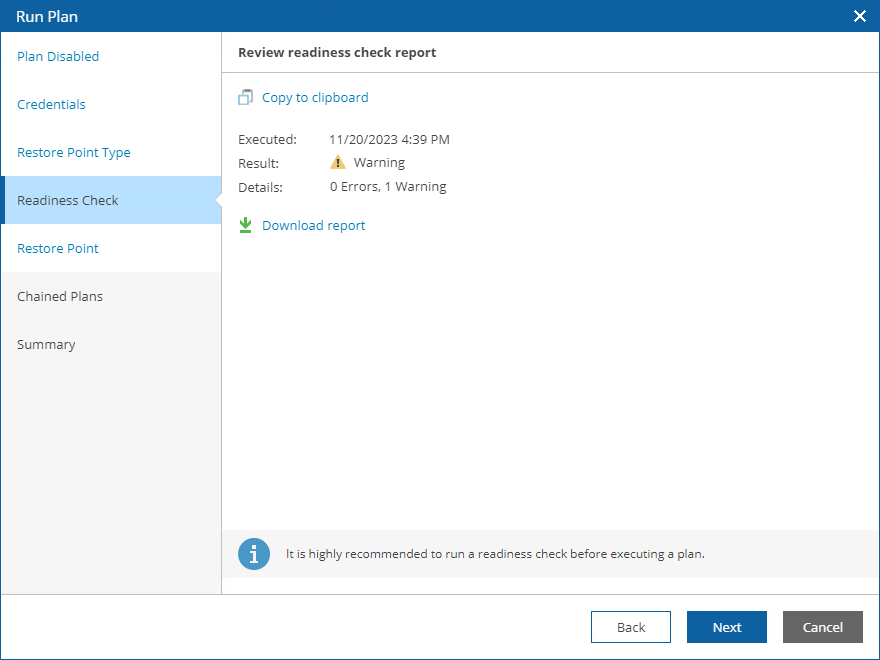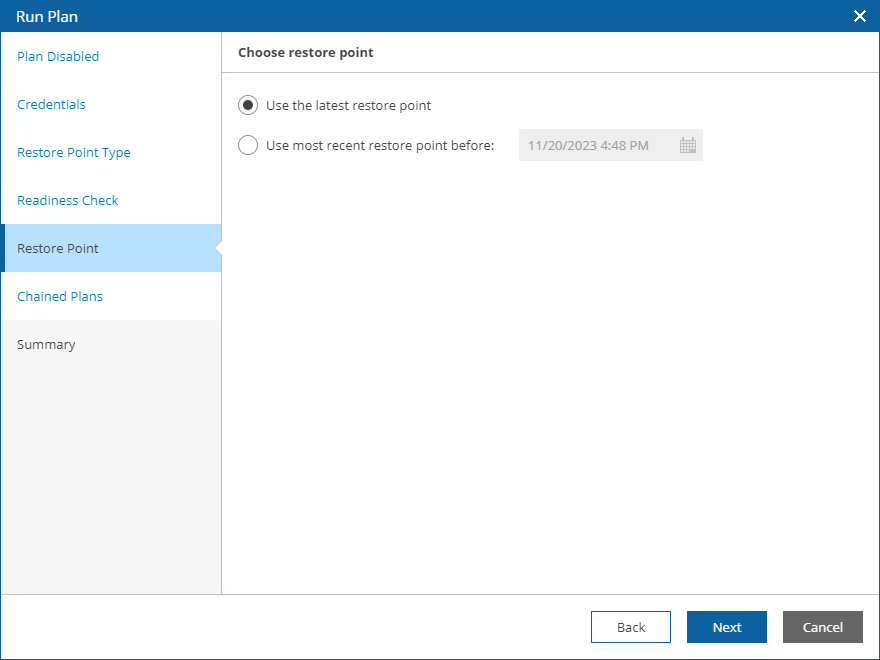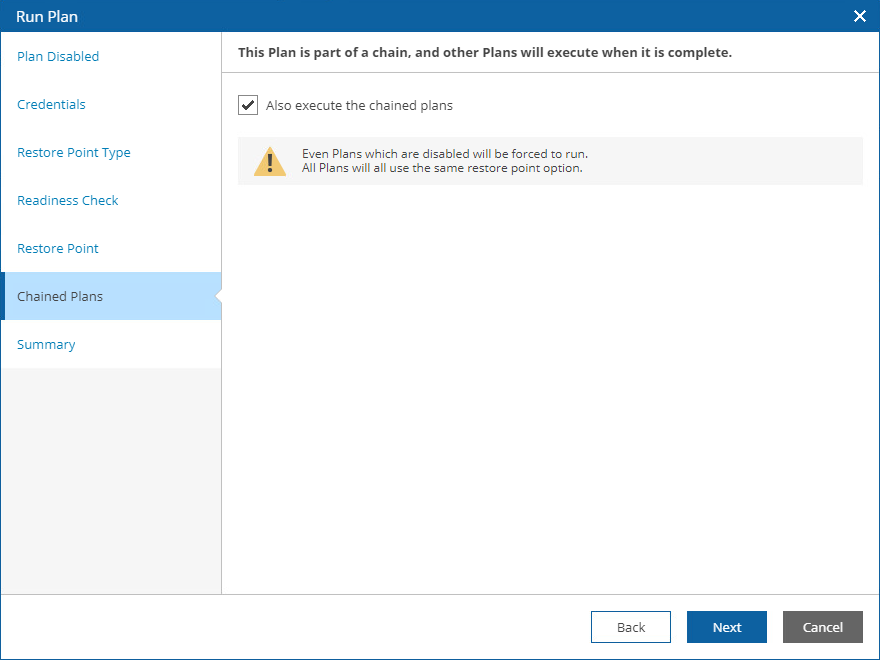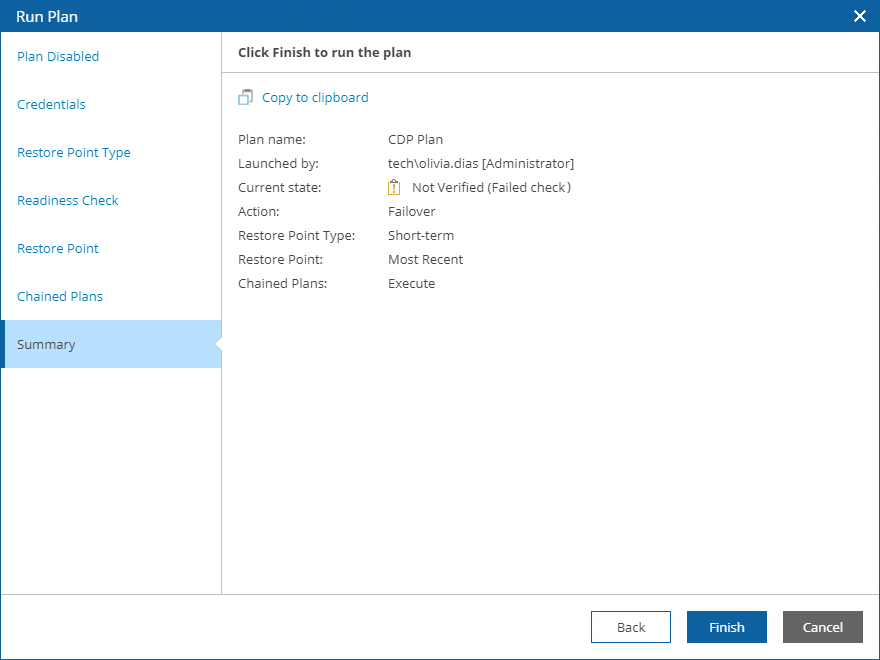Running Failover
The Run action causes VMs in a plan to fail over to their replicas. For more information on the failover process, see the Veeam Backup & Replication User Guide, section Failover.
To run a CDP replica plan:
- Navigate to Recovery Plans.
- Select the plan. From the Launch menu, select Run.
-OR-
Click the plan name to switch to the Plan Details page, and click Run.
- Complete the Run Plan wizard:
- [This step applies only if you have not enabled the plan before running it]
At the Plan Disabled step, select the Enable this Plan check box.
- For security purposes, at the Credentials step, retype your password.
- At the Restore Point Type step, choose whether you want to use a short-term or long-term restore point to recover VM replicas:
- Short-term restore points are replicated states that are created with the shortest RPO (several seconds or minutes) and stored according to the short-term retention settings (no longer than several hours).
- Long-term restore points are restore points that are created with a longer RPO (several hours) and stored according to the long-term retention settings (up to several days). Depending on the specified CDP policy settings, long-term restore points can be application-consistent and crash-consistent.
For more information on CDP retention policies, see the Veeam Backup & Replication User Guide, section Creating CDP Policies.
- At the Readiness Check step, review the results of the most recent readiness check run for the plan to make sure the plan will be able to complete successfully.
- At the Restore Point step, choose a restore point that will be used to recover VM replicas.
- [This step applies only if you have any other recovery plans scheduled to run after the plan completes]
At the Chained Plans step, select the Also execute the chained plans check box to proceed to the execution of subsequent plans after the current plan enters the FAILOVER state.
- At the Summary step, review configuration information and click Finish.
The plan goal is to reach the FAILOVER state. If any critical error is encountered, the plan will stop with the HALTED state. To learn how to work with HALTED CDP replica plans, see Managing Halted Plans.