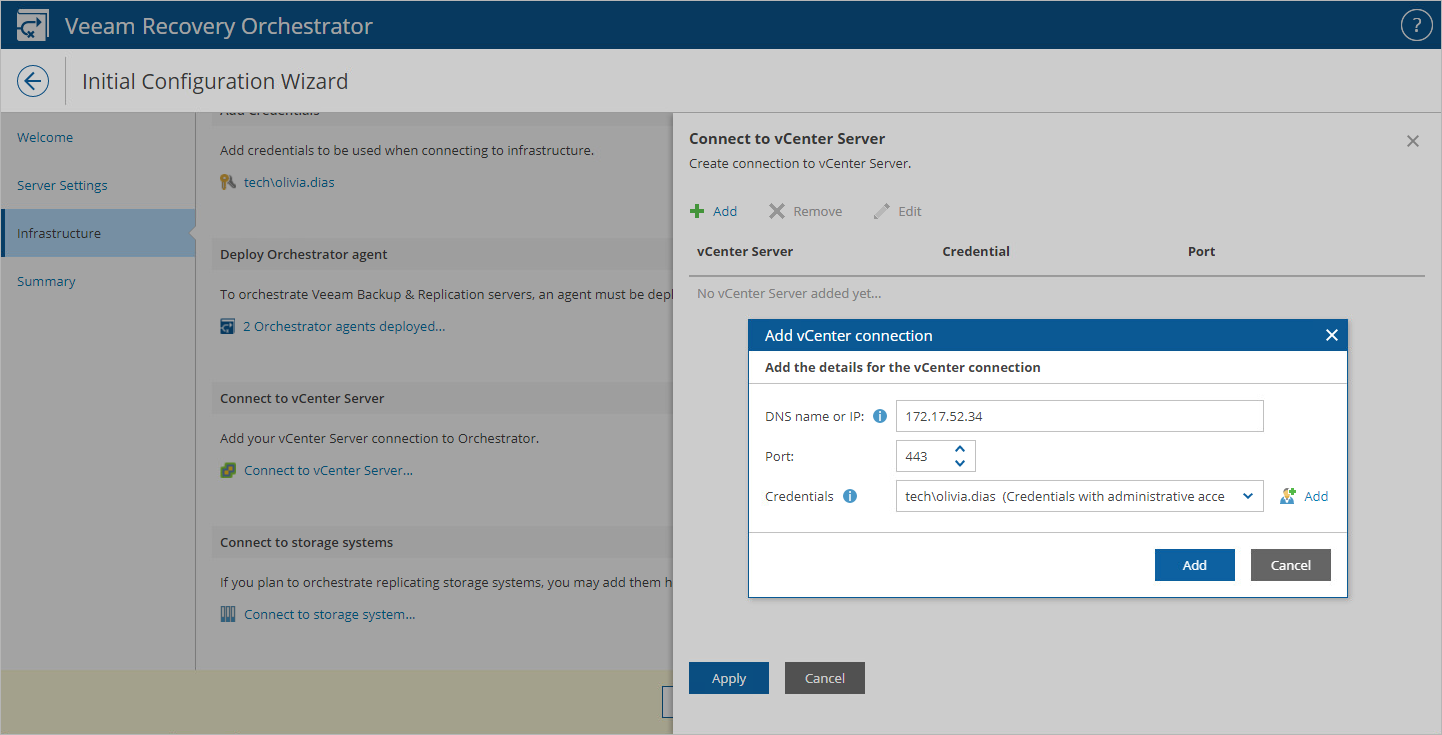Step 3c. Connect VMware vSphere Server
In the Connect to vCenter Server section of the Infrastructure step of the wizard:
- Click Connect to vCenter Server.
- In the Connect to vCenter Server window, click Add.
- In the Add vCenter connection window, enter the server DNS name or IP address and specify credentials of a user account for connecting to the server.
If an untrusted security certificate is installed on the vCenter Server, you will get a security warning. You can view the certificate and click Remember and continue — in this case, Orchestrator will remember the certificate thumbprint and will further trust the certificate when connecting to the vCenter Server. Otherwise, you will not be able to proceed with the wizard.
- Repeat the procedure for each vCenter Server that you want to connect to Orchestrator, and click Apply.
You can also register vCenter Servers later. For more information, see Connecting VMware vSphere Servers.